Introduction
There are two types of Regulatory Submissions available through your iAGCO online account, Post-Event Reports and Incident Reports. A Post-Event report records the financial outcome of your event. As a Charitable Gaming Licensee, you are required to submit this report through your iAGCO online account within the time limit specified in the terms and conditions of your licence.
An Incident Report can be used to notify the AGCO of an incident of non-compliance, or to report changes or issues with technology solutions that took place at your Charitable Gaming event.
View the AGCO’s Regulatory Submissions: Post Event Reports video for an overview.
Regulatory Submissions in iAGCO
- Login to iAGCO . Click Submit Regulatory Submissions and Notifications under Additional Options.

- Select the appropriate Regulatory Submission Report or use the Search tool to find Incident Notifications and Regulatory Submissions previously submitted for your licences, registrations and/or authorizations.

- Select the appropriate Licence/Registration and complete the Contact Information fields. Click Next to proceed.
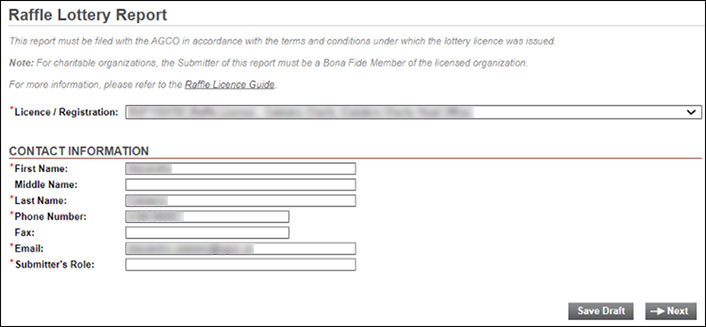
Tip: Use the navigation buttons at the bottom of each page to easily move through and save your application. Most pages include three navigation buttons: Back, Save Draft, and Next.
- Back - Navigate back to the previous page of the application.
- Save Draft - Select this button to save the information entered up to and including that page. Note that information may be lost if you leave your application open without saving for an extended period of time.
- Next - Proceed to the next page of the application.
- Complete the Report Information section. Ensure to fill in all fields marked with a red asterisk. Click Next.
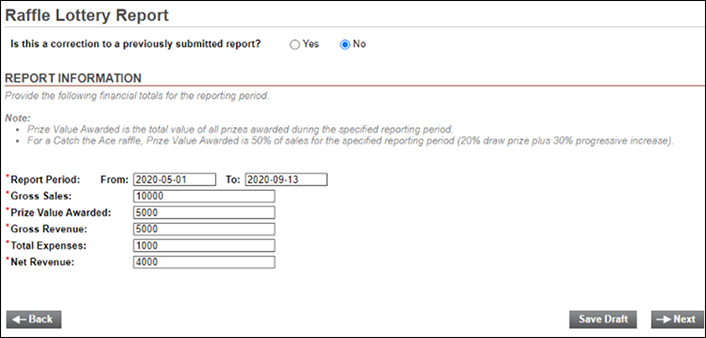
- Answer Yes or No to the questions on the following screen. Also provide additional details in text boxes, if applicable.

- On the Documents screen, upload Required Documents as instructed. Click Upload File to attach files. Click Next to proceed.
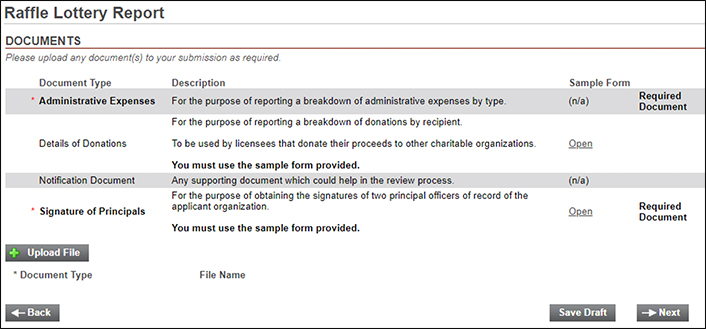
Note:
- Documents may be submitted in image formats.
- Ensure to select the Document Type for each file once uploaded and attached to your application. A green check mark box will appear beside each document type once selected.
- If there are any errors or missing information, you will be instructed to fix each one on the Errors on Application page. Click Fix next to each error to correct or provide the required information.
If there are no remaining errors, you will see Fees and a Declaration. Carefully review the declaration and check the box to declare that all information provided in the application is true and correct.
You can pay the fees and submit your application now by clicking Pay Fees and Submit Application. You also have the option to pay later (along with other applications) by selecting Add to Shopping Cart. - Congratulations! You’ve submitted your Regulatory Submission! You will receive a confirmation email shortly with an attachment containing the information you entered in your application. An Application Summary will also be available for download within 15 minutes on the Main Menu under My Applications Under Review.
We hope this guide helped you prepare for and complete your Regulatory Submission in iAGCO.
If you have any questions or would like to provide comments or feedback on the application process, please contact AGCO Customer Service. Email customer.service@agco.ca or call 416-326-8700 or 1-800-522-2876 (toll-free in Ontario) from 8:30 a.m. to 5 p.m. ET.