How to Look Up a Licence Status
To participate in racing in Ontario, licensees must:
- Ensure they hold a valid licence
- Know their AGCO licence number so their licence status can be verified in iAGCO
- Be prepared to provide government photo identification to verify their identity
With the launch of iAGCO services, the AGCO no longer issues AGCO horse racing licence cards (licensee photo identification cards) or validation stickers.
Notes:
Licensees are not required to print their licence and carry it with them, provided they have government identification and know their licence number.
Licensees who wish to access their licence certificate or wallet-size cut out online at www.agco.ca/iAGCO must first create an iAGCO account. For more information, please see the iAGCO Support page.
How to look up the status of a licence on iAGCO:
Note: Anyone can look up a licence in iAGCO and you do not need an iAGCO account or access code to do so.
- Go online on any device to the iAGCO portal at www.agco.ca/iAGCO
- Scroll down to Search for Licences/Permits/Authorizations/Registrations on the home page
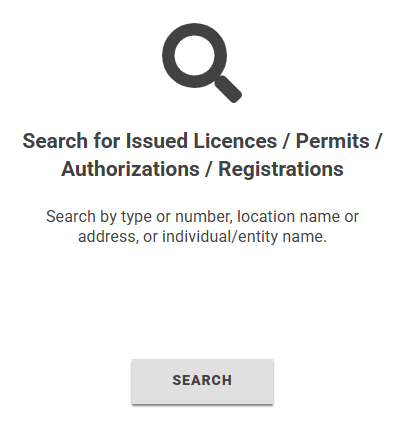
- Click Search
The most effective way to search for an individual is to use their licence number:
- Enter the licence number in the Number field. (TIP: Starting this year, all horse people’s licences begin with the letters HP), then click SEARCH
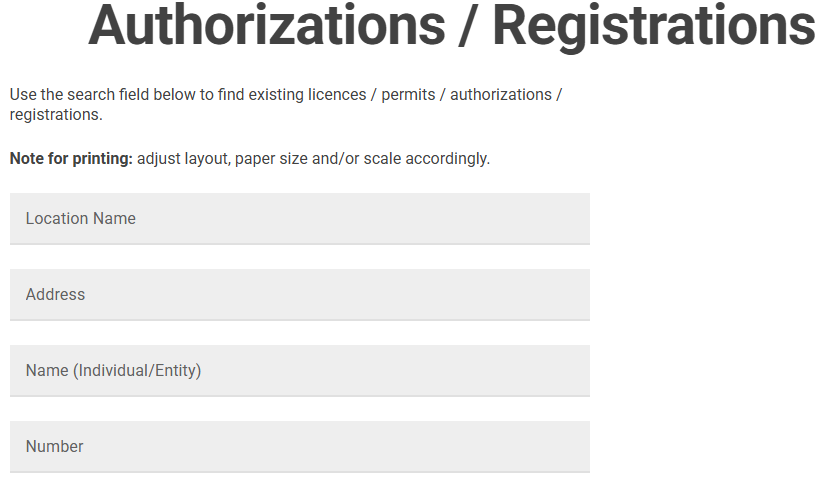
- You will then see Licence Number, Type, Name, Address, Effective date (month and year), Expiry date (month and year)
and Status, as well as any secondary licences connected to that licence (e.g. trainer, owner)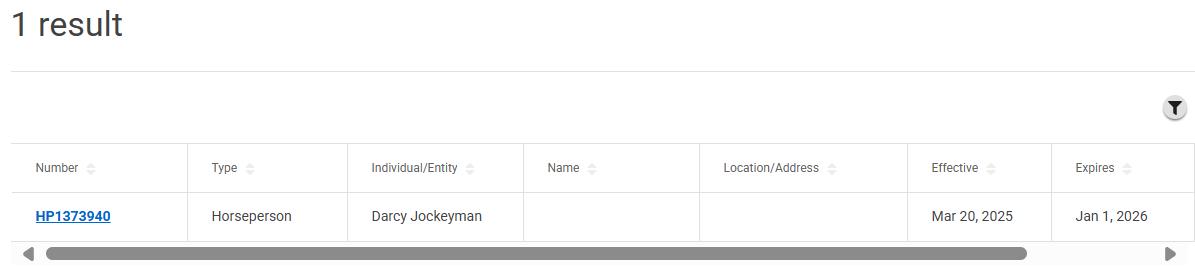
- To see the status of each secondary licence, as well as what breed(s) they are for, click on the Licence Number
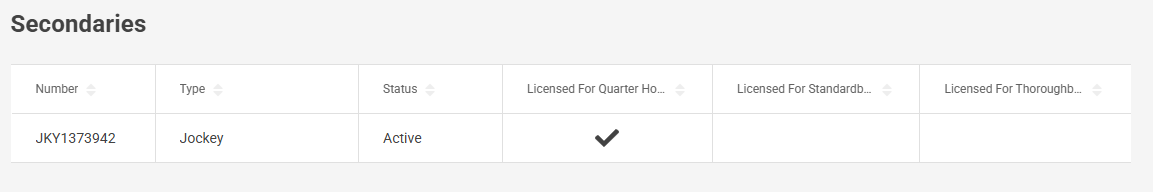
- Other ways to conduct a search:
- By Name: In the Name (Individual/Entity) field enter the person’s name (TIP: You can enter the last name only, or the first name followed by the last name. Avoid using initials, commas or nicknames.)
- Searching this way will likely result in a list of names. Be sure you are checking the status of the correct name. (TIP: You can sort the list by clicking on the column headings. To sort alphabetically by name, click “Name (Individual/Entity)”).
- If your search has more than 200 results, you will get a “Too many results found. Please refine your criteria” message. You will need to add more search terms. (TIP: Click Search Again, then re-enter the name and add “Horseperson” in the Type field or type HP into the Number field.)
Did you know?
You can also conduct a search for horses on official AGCO lists (e.g. Commission Veterinarian’s List, EIPH Program (Lasix) List) by using the Search for Horses function on iAGCO.
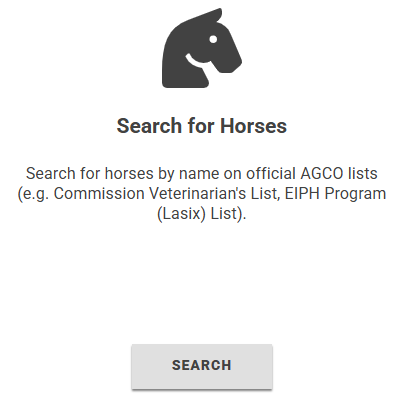
- Enter the licence number in the Number field. (TIP: Starting this year, all horse people’s licences begin with the letters HP), then click SEARCH