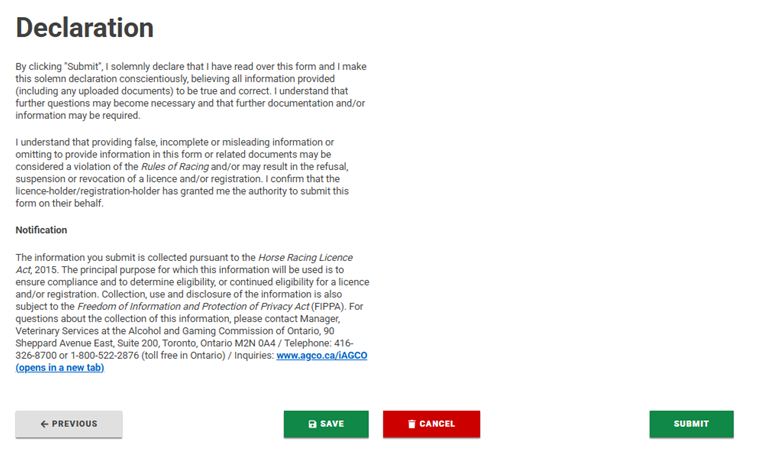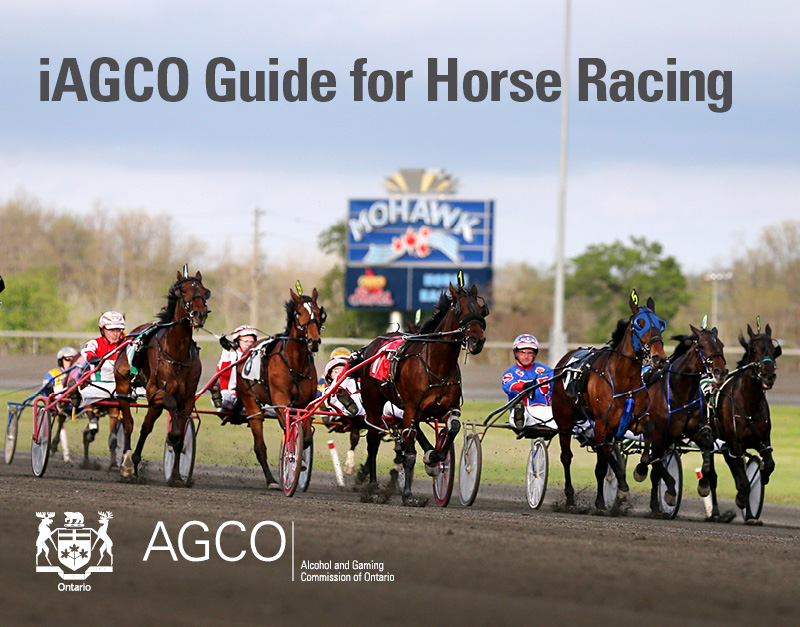iAGCO Guide for Horse Racing
Introduction
As part of its modernization efforts, the AGCO is undertaking an effort to modernize numerous processes in its regulation of horse racing in Ontario.
This iAGCO Guide for Horse Racing is intended to support new users of iAGCO as they begin using online services for all their AGCO horseracing transactions.
If you are new to using this guide, go to How to Use this Guide or simply choose a section heading from the Table of Contents on the left.
Looking for something else? Here are some quick links to other website sections that may be helpful:
- iAGCO Portal – where you can log into your account
- Moving Ahead: Horse Racing Regulatory Reform – where you will find out about ongoing AGCO initiatives
- Rules of Racing – where you’ll find links to the official rule books for Standardbred Racing and Thoroughbred Racing, along with the Quarter Horse Appendix
- Race Day Contact List – where you’ll find instructions on how to get in touch by phone with key AGCO contacts
The AGCO remains committed to supporting its licensees through the transition to online services. Please use the iAGCO Inquiries or Complaints tools to let us know how we can do better.
Chapter 1: How to Use This Guide
This iAGCO Guide for Horse Racing is designed to provide you with support as you begin using iAGCO online services for your horseracing transactions. It includes information on what has changed for each licence category as well as screenshots of the screens you will use when you go online in the iAGCO portal.
- Use the search box (on the left side of your screen) by entering key words like “jockey” or “EIPH”
- Click on the chapter headings under the Table of Contents (on the left hand side of your screen) to browse what’s in each chapter
- Use the links at the bottom of each page to move to the next/previous page in this section or to produce a printer-friendly version of this page
- Look for links on each page to videos, forms and other helpful resources that provide more information
If you find that this guide is not what you’re looking for, please visit the Helpful Resources section or use the top menu or search box to find other sections of the AGCO website.
Chapter 2: Getting Started with iAGCO
iAGCO is the AGCO’s web-based portal through which users can access online services.
The AGCO first launched iAGCO in 2017 and has been rolling out online services for licensees ever since, with horse racing licensees joining iAGCO in March 2020. Given some of the unprecedented challenges experienced in 2020, we recognize that the transition to iAGCO will take time.
This section is intended to provide support for licensees as you transition to online services.
Before getting started in iAGCO
The first step to using iAGCO online services is to understand that the process of completing your transaction takes time. This includes both the steps you must take and the review and approval process by AGCO staff. For questions about the status of your licence or submission, or any special circumstances the AGCO should know about, please see the Race Day Contact List.
While the AGCO is committed to supporting you as you transition to iAGCO online services, we have a responsibility to ensure that everyone who participates in racing in Ontario is licensed and meeting their obligations, so please start your transaction process well before the day you wish to enter to race.
The second step is to understand your current licence status.
Are you a current or past AGCO horseracing licensee?
If YES, then you already have a record in iAGCO. This means that you should
- Look up your licence status, which you can do without having an iAGCO account (see How to Look Up a Licence Status)
- Depending on when your renewal date is, you may not need to renew your licence this year (see Renewals)
- For all transactions, you will need a one-time access code to link your new account to your information already on file (see One-Time Access Codes)
If NO, then you do not need an access code to proceed.
Next, you will want to be sure that you have prepared everything you need to complete your submission.
Do you have the required forms or documents to complete your transaction once you’re logged in?
- Some transactions require forms to be signed and uploaded, which you can do before you create your account.
- Some common first-time procedures that require uploaded forms such as authorizing an agent or adding a horse to the EIPH program are outlined in the section on Regulatory Submissions
Once you’ve located your file, obtained your access code and prepared the required documents, you can begin by creating your iACGO account.
Remember that to create your account:
- You will need a valid email address
- You can use any device or browser
- If fees apply, you must provide payment to complete the transaction
- Completing the transaction is not the end of the process. AGCO staff will review your submission and either accept it or get back to you requesting more information.
To avoid impediments to racing, we recommend you begin your submission well before the day you intend to enter to race.
How to Look Up a Licence Status
To participate in racing in Ontario, licensees must:
- Ensure they hold a valid licence
- Know their AGCO licence number so their licence status can be verified in iAGCO
- Be prepared to provide government photo identification to verify their identity
With the launch of iAGCO services, the AGCO no longer issues AGCO horse racing licence cards (licensee photo identification cards) or validation stickers.
Notes:
Licensees are not required to print their licence and carry it with them, provided they have government identification and know their licence number.
Licensees who wish to access their licence certificate or wallet-size cut out online at www.agco.ca/iAGCO must first create an iAGCO account. For more information, please see the iAGCO Support page.
How to look up the status of a licence on iAGCO:
Note: Anyone can look up a licence in iAGCO and you do not need an iAGCO account or access code to do so.
- Go online on any device to the iAGCO portal at www.agco.ca/iAGCO
- Scroll down to Search for Licences/Permits/Authorizations/Registrations on the home page
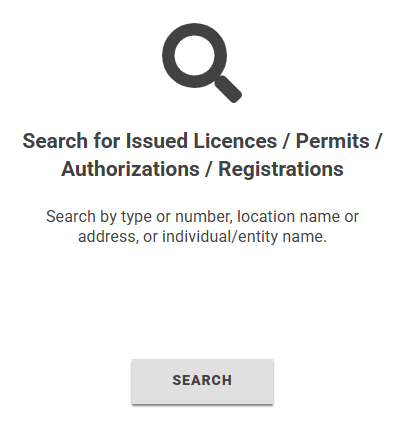
- Click Search
The most effective way to search for an individual is to use their licence number:
- Enter the licence number in the Number field. (TIP: Starting this year, all horse people’s licences begin with the letters HP), then click SEARCH
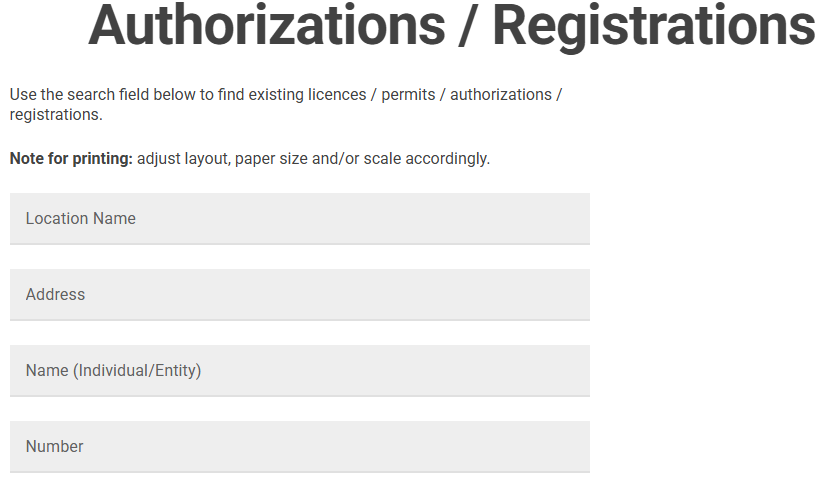
- You will then see Licence Number, Type, Name, Address, Effective date (month and year), Expiry date (month and year)
and Status, as well as any secondary licences connected to that licence (e.g. trainer, owner)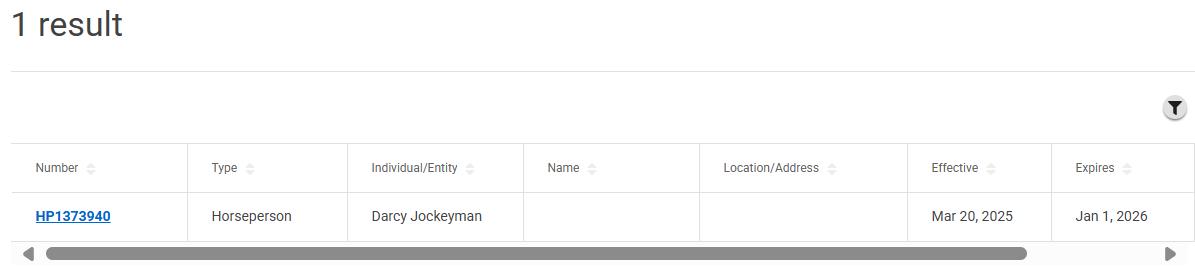
- To see the status of each secondary licence, as well as what breed(s) they are for, click on the Licence Number
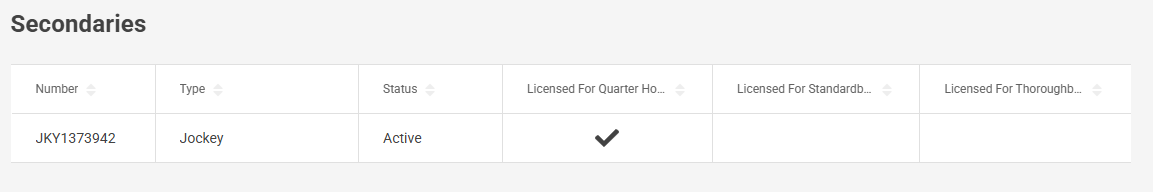
- Other ways to conduct a search:
- By Name: In the Name (Individual/Entity) field enter the person’s name (TIP: You can enter the last name only, or the first name followed by the last name. Avoid using initials, commas or nicknames.)
- Searching this way will likely result in a list of names. Be sure you are checking the status of the correct name. (TIP: You can sort the list by clicking on the column headings. To sort alphabetically by name, click “Name (Individual/Entity)”).
- If your search has more than 200 results, you will get a “Too many results found. Please refine your criteria” message. You will need to add more search terms. (TIP: Click Search Again, then re-enter the name and add “Horseperson” in the Type field or type HP into the Number field.)
Did you know?
You can also conduct a search for horses on official AGCO lists (e.g. Commission Veterinarian’s List, EIPH Program (Lasix) List) by using the Search for Horses function on iAGCO.
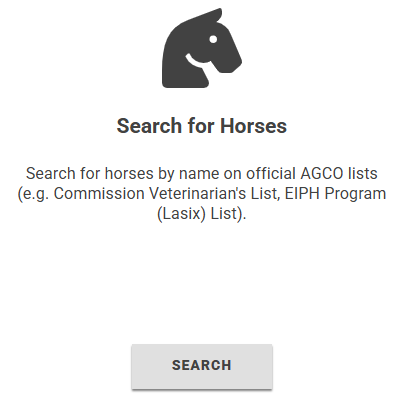
- Enter the licence number in the Number field. (TIP: Starting this year, all horse people’s licences begin with the letters HP), then click SEARCH
One-Time Access Codes
To manage your licence(s) in the iAGCO online portal, you’ll first need a one-time access code to create an iAGCO account that links to your information already on file. After that, you can log in anytime to conduct your AGCO transactions.
To get your one-time access code:
- Call AGCO Customer Service Monday – Friday from 8:30 am to 5:00 pm at 416-326-8700 or toll free at 1-800-522-2876
- Ask an AGCO Licensing Agent at any open track office
- Email a Licensing Agent: racinglicensing@agco.ca
Once you have your access code, go to www.agco.ca/iagco to register your account and enter your one-time access code where indicated.
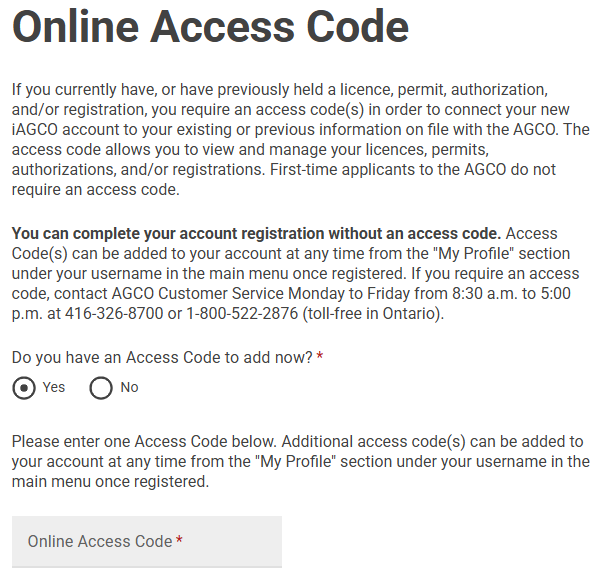
For support, please see an AGCO Licensing Agent.
NOTE: Select “Yes” if you currently participate or have previously participated in racing in Ontario. Selecting “No” in this case will cause unnecessary delays in processing your transaction.
Submitting your Primary (Horseperson) Classification and Secondary Licence
Before you submit an application, you should:
- Understand the processing time required
- Prepare your application and gather supporting information
To apply for a horse racing licence:
- Log in to iAGCO. Select Horse Racing under New Task.
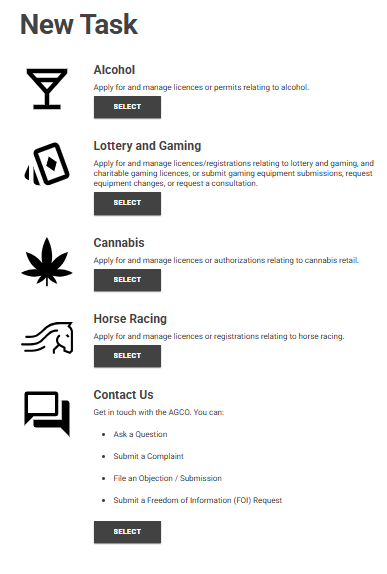
- On the Horse Racing Dashboard, choose Apply for a Licence/Registration.
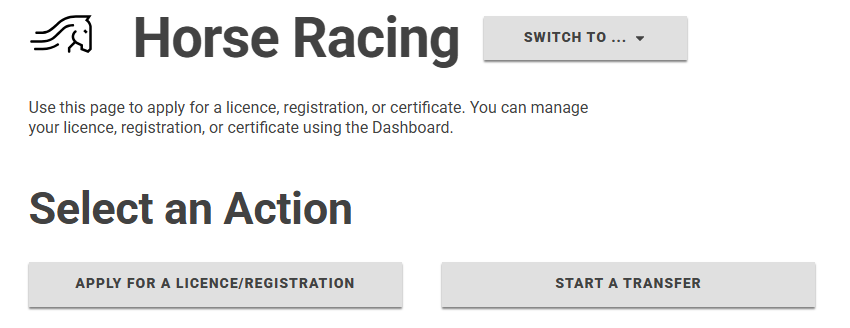
- In iAGCO, the primary classification for individuals seeking to participate in racing in Ontario is called Horseperson.
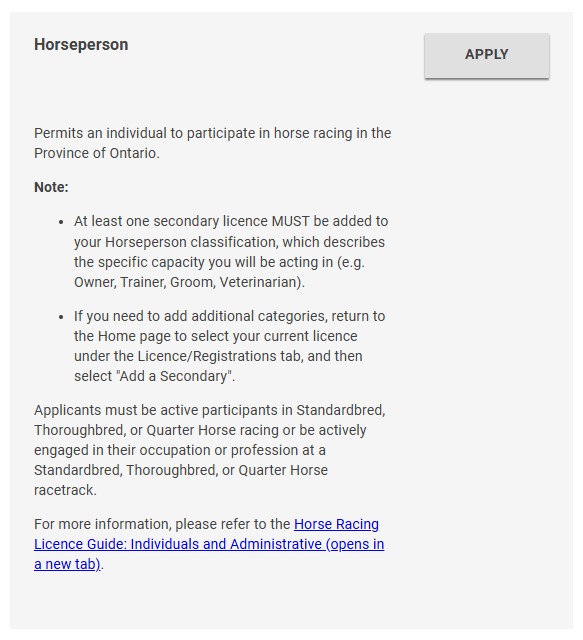
Carefully read the important information on this page and have the required items ready to submit. Select Apply.
Note: the other classifications listed are generally business-related.
- On the New Application page, ensure you carefully read the responsibilities and required documents. You will be prompted to select the licence term and at least one Secondary Licence.
- Licence Term: you can choose a term of one year or two years.
NOTE: This term length applies to all secondary licences for a given Horseperson. For all horsepersons, the term expires on the individual’s birthday. - Secondary Licence: To add a Secondary Licence, click Add under that section and follow the prompts in the pop-up windows.
- Licence Term: you can choose a term of one year or two years.
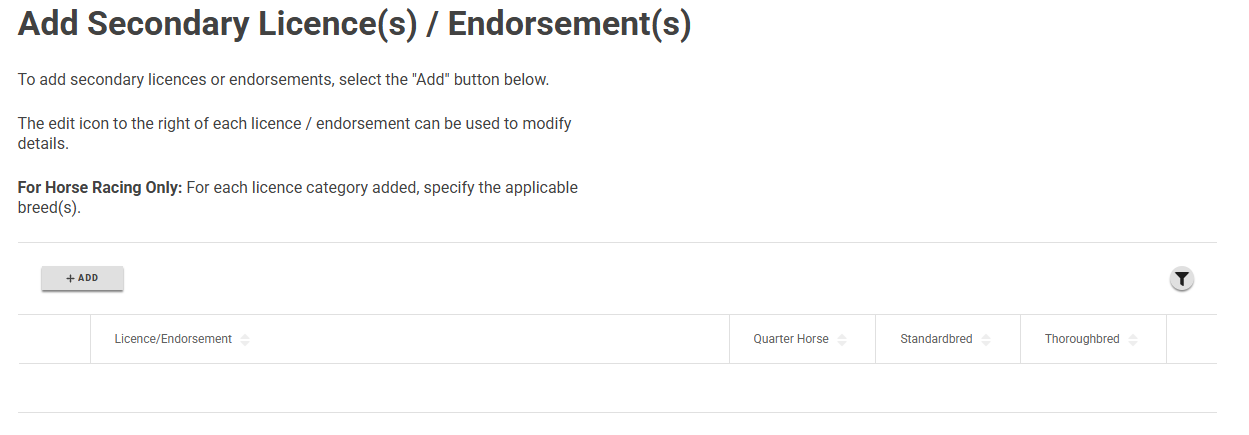
Some secondary licences, like Driver, are breed specific. Many others, like Trainer, permit you to select one, two or three breeds if you are actively working in those sectors. The information you are asked to provide on subsequent screens will change according to the eligibility requirements for each licence type and selected breed.
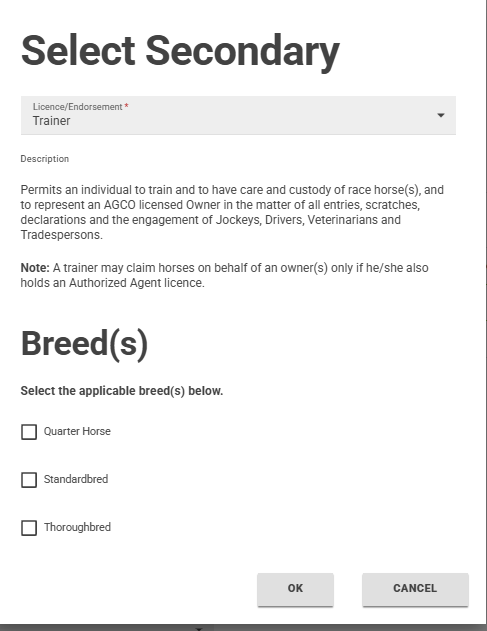
Note:
- There is no additional cost for having multiple breeds attached to your licence.
- Some licence types cannot be held by the same person for the same breed, such as Apprentice Jockey and Jockey.
- To add a Secondary Licence to an existing licence, select the Licence Number of the applicable licence under the Licences/Registrations of the Horse Racing Dashboard. Select Add a Secondary.
For more information on licence types, eligibility and permitted activities, see the Horse Racing Licence Guide: Individuals and Administrative - Section 1: Application Types.
Renewing Your Licence(s)
All secondary horseperson licences under your primary Horseperson classification will expire on the same date. See more on how to renew in the Renewals section of this guide.
NOTE: At the time of renewal, you may choose to renew one, some or all of your secondary licences.
Renewals
How to renew your current licence/registration
- Log into your iAGCO account.
- Go to the Horse Racing Dashboard.
- Your licences that are available to renew will appear under the Actions Required tab.
- Click on the File Number of the licence you want to renew.
- Select the Renew option (one or two year term) and select NEXT.
The Renew option becomes available only 60 days before the expiry of your licence/registration. - Proceed through all of the screens and answer all of the questions, provide any required documentation and pay the applicable fee to submit your renewal application.
Important
- Do not submit a new application if you are renewing your existing licence/registration
- If you do not see a Renew button, contact AGCO Customer Service at 416-326-8700 or toll-free at 1-800-522-2876 for assistance or wait until the licence is within 60 days of expiring if it is not already.
- If you are renewing a licence that expired within the last 5 years, you can contact AGCO to get an Online Access Code. This will link your new iAGCO account to the existing information already on file with the AGCO and renew your expired licence online in iAGCO
Completing Forms and Uploading Documents
When completing an application or regulatory submission you will likely have to upload supporting documents.
Document Types
Depending on the type of submission, you may have to upload documents before you can complete your submission. Any mandatory documents are labelled as Required Document (see #1 below).
For some document types, you must use the sample form provided. To use the sample, click the download icon (see #2 below). Open the file, sign and complete it electronically or print, then complete by hand and scan or take a photo of it.
TIP: You can prepare for your submission by downloading and completing the forms in advance. To find the form(s) you need, go to the Helpful Resources section of this guide.
You also have the option to upload any supplementary document(s) that would help the AGCO complete its review of your application (see #3 below).
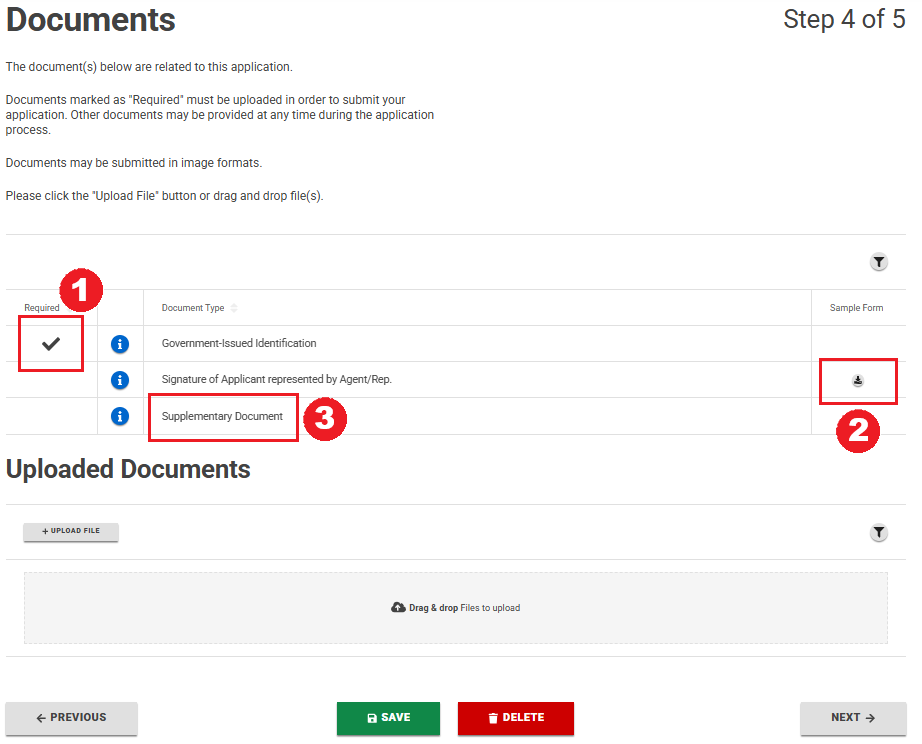
How to Upload Documents
Once you have either (a) completed the form provided or (b) collected the document(s) you need on your device, you can proceed to upload them to iAGCO.
TIP: iAGCO permits most commonly used file types to be uploaded (bmp, csv, doc, docx, gif, jpeg, jpg, msg, pdf, png, xls, xlsx). Each document can be up to 20 MB in size. Note that documents should be complete and legible to minimize delays in the AGCO’s review of your submission.
On the Documents page, upload Required Documents as instructed. Drag and drop files to upload. Alternatively, click +Upload File to search your device for the file you wish to upload (i.e. your completed form or saved document). Click Open. After a moment, your document will appear in the Uploaded Documents section. Once all required documents are uploaded, click Next.
Next, you must identify the document’s type by choosing from the Document Type dropdown list. Repeat the uploading steps for all your documents. Then click Next.

TIP: If you need time to prepare the documents required, you can click Save to save the information without submitting it. You can then return to it by selecting it under Actions Required on the main Horse Racing Dashboard.
If Documents Need to Be Added or Changed After Submitting
Once your application is submitted, you can still add documents to your submission by going to the Horse Racing Dashboard and selecting the File Number under Applications In Progress.
If, during the AGCO’s review, it is determined that documents must be added or changed, you will receive an email detailing the request. You will then log into your iAGCO account, and under Actions Required on the Horse Racing Dashboard, you will see Additional Information Requested.
Click the File # then follow the prompts to submit the information or document requested.
To avoid unnecessary delays, please ensure that your documents are complete and legible.
For More Information, go to How to Get More Help in this guide.
Chapter 3: How to Get More Help
Do you need help with your application or submission? Do you require an Access Code? Do you have a question about your licence?
AGCO staff are here to help:
- Call AGCO Customer Service Monday – Friday from 8:30 am to 5:00 pm ET at 416-326-8700 or toll free in Ontario at 1-800-522-2876
- Email a Licensing Agent: racinglicensing@agco.ca
- Talk to an AGCO Licensing Agent at any open track office (see up-to-date AGCO Licensing Office hours and telephone numbers)
If you have other horse racing questions, please see the Race Day Contact List for other contact options.
You can also use iAGCO to ask us a question and you do not need to create an account to do so.
Helpful Resources
Chapter 4: Horseperson Licences
The Horseperson licence is your Primary Licence and permits an individual to participate in horse racing in the Province of Ontario. Applicants must be an active participant in Standardbred, Thoroughbred or Quarter Horse racing or be actively engaged in his/her occupation or profession at a Standardbred, Thoroughbred or Quarter Horse racetrack.
Note: A Horseperson licensee must also hold a Secondary Licence. For more information, see Submitting your Primary (Horseperson) Classification and Secondary Licence.
Secondary Licences:
Apprentice Jockeys
Jockeys and apprentice jockeys will:
- Have a licence that renews on your birthday
Medical Records:
Jockeys and apprentice jockeys must pass a physical exam annually and an eye exam every 2 years as a condition of being an AGCO licensee whether they have a licence with a one-year term or a two-year term.
The AGCO will continue to request medical records but will no longer collect it as part of the licence application process.
Please initiate your application, renewal or submission well in advance of the day you intend to race.
If you are using iAGCO for the first time, see Getting Started with iAGCO before completing any transactions, including applications, renewals and regulatory submissions.
Using iAGCO services, you will conduct all of your horse racing-related transactions online.
You will:
- Use an iAGCO account that requires a valid email address (See Getting Started with iAGCO )
- Pay all fees online:
- Methods of payments include Interac Online, Visa or MasterCard (including Visa/MasterCard Debit or pre-paid Visa/MasterCard)
- Cash, cheques (including USD) are not accepted
- Renew your AGCO licence(s) online (see Renewals)
- May have the option to select a one or two-year licence term
- May have the option of being licensed in multiple breeds
- May have multiple secondary licences connected to the same account (see Primary and Secondary Licences)
- See the Horse Racing Licensing/Registration Fees for current fees for each licence type
- Upload signed forms or other documents to complete your submission (See Uploading Documents)
- Submit Changes to an Existing Licence or Registration
- When reporting a change to an existing licence or registration, you must make what is known as a Regulatory Submission or Notification (See Regulatory Submissions )
- Show Proof of a Valid Licence
- To participate in racing in Ontario you must ensure you hold a valid licence (See Renewals)
- Know your AGCO licence number so your licence status can be verified in iAGCO (See How to Look Up a Licence’s Status)
- Be prepared to provide government photo identification to verify your identity (See the list of acceptable photo identifications)
Note: With the launch of iAGCO services, the AGCO no longer issues AGCO horse racing licence cards (licensee photo identification cards) or validation stickers.
Additional Notes
Standard Checks
- You will no longer be issued a licence prior to completion of standard checks
Parental Consent
- Applicants under 18 are required to submit a Parental Consent form . Applicants under 10 may only be licensed as an owner, unless otherwise approved by the AGCO.
- Applicants under 16 will require a Judge/Steward’s approval to obtain a licence.
Helpful Resources
Association Officials
Please initiate your application, renewal or submission well in advance of the day you intend to race.
If you are using iAGCO for the first time, see Getting Started with iAGCO before completing any transactions, including applications, renewals and regulatory submissions.
Using iAGCO services, you will conduct all of your horse racing-related transactions online.
You will:
- Use an iAGCO account that requires a valid email address (See Getting Started with iAGCO )
- Pay all fees online:
- Methods of payments include Interac Online, Visa or MasterCard (including Visa/MasterCard Debit or pre-paid Visa/MasterCard)
- Cash, cheques (including USD) are not accepted
- Renew your AGCO licence(s) online (see Renewals)
- May have the option to select a one or two-year licence term
- May have the option of being licensed in multiple breeds
- May have multiple secondary licences connected to the same account (see Primary and Secondary Licences)
- See the Horse Racing Licensing/Registration Fees for current fees for each licence type
- Upload signed forms or other documents to complete your submission (See Uploading Documents)
- Submit Changes to an Existing Licence or Registration
- When reporting a change to an existing licence or registration, you must make what is known as a Regulatory Submission or Notification (See Regulatory Submissions )
- Show Proof of a Valid Licence
- To participate in racing in Ontario you must ensure you hold a valid licence (See Renewals)
- Know your AGCO licence number so your licence status can be verified in iAGCO (See How to Look Up a Licence’s Status)
- Be prepared to provide government photo identification to verify your identity (See the list of acceptable photo identifications)
Note: With the launch of iAGCO services, the AGCO no longer issues AGCO horse racing licence cards (licensee photo identification cards) or validation stickers.
Additional Notes
Standard Checks
- You will no longer be issued a licence prior to completion of standard checks
Parental Consent
- Applicants under 18 are required to submit a Parental Consent form . Applicants under 10 may only be licensed as an owner, unless otherwise approved by the AGCO.
- Applicants under 16 will require a Judge/Steward’s approval to obtain a licence.
Helpful Resources
Authorized Agents
- Individuals claiming horses on behalf of an Owner must obtain an Authorized Agent licence.
- Trainers are required to have an Authorized Agent licence if they wish to claim horse, and the authorization must be for a specific owner(s).
- AGCO will license Authorized Agents for claiming only, not for collecting purse money or for buying/selling horses.
Please initiate your application, renewal or submission well in advance of the day you intend to race.
If you are using iAGCO for the first time, see Getting Started with iAGCO before completing any transactions, including applications, renewals and regulatory submissions.
Using iAGCO services, you will conduct all of your horse racing-related transactions online.
You will:
- Use an iAGCO account that requires a valid email address (See Getting Started with iAGCO )
- Pay all fees online:
- Methods of payments include Interac Online, Visa or MasterCard (including Visa/MasterCard Debit or pre-paid Visa/MasterCard)
- Cash, cheques (including USD) are not accepted
- Renew your AGCO licence(s) online (see Renewals)
- May have the option to select a one or two-year licence term
- May have the option of being licensed in multiple breeds
- May have multiple secondary licences connected to the same account (see Primary and Secondary Licences)
- See the Horse Racing Licensing/Registration Fees for current fees for each licence type
- Upload signed forms or other documents to complete your submission (See Uploading Documents)
- Submit Changes to an Existing Licence or Registration
- When reporting a change to an existing licence or registration, you must make what is known as a Regulatory Submission or Notification (See Regulatory Submissions )
- Show Proof of a Valid Licence
- To participate in racing in Ontario you must ensure you hold a valid licence (See Renewals)
- Know your AGCO licence number so your licence status can be verified in iAGCO (See How to Look Up a Licence’s Status)
- Be prepared to provide government photo identification to verify your identity (See the list of acceptable photo identifications)
Note: With the launch of iAGCO services, the AGCO no longer issues AGCO horse racing licence cards (licensee photo identification cards) or validation stickers.
Additional Notes
Standard Checks
- You will no longer be issued a licence prior to completion of standard checks
Parental Consent
- Applicants under 18 are required to submit a Parental Consent form . Applicants under 10 may only be licensed as an owner, unless otherwise approved by the AGCO.
- Applicants under 16 will require a Judge/Steward’s approval to obtain a licence.
Helpful Resources
Drivers
Drivers and riders will:
- Have a licence that renews on your birthday
Medical Records:
Drivers and riders must pass a physical exam annually and an eye exam every 2 years as a condition of being an AGCO licensee whether they have a licence with a one-year term or a two-year term.
The AGCO will continue to request medical records but will no longer collect it as part of the licence application process.
Please initiate your application, renewal or submission well in advance of the day you intend to race.
If you are using iAGCO for the first time, see Getting Started with iAGCO before completing any transactions, including applications, renewals and regulatory submissions.
Using iAGCO services, you will conduct all of your horse racing-related transactions online.
You will:
- Use an iAGCO account that requires a valid email address (See Getting Started with iAGCO )
- Pay all fees online:
- Methods of payments include Interac Online, Visa or MasterCard (including Visa/MasterCard Debit or pre-paid Visa/MasterCard)
- Cash, cheques (including USD) are not accepted
- Renew your AGCO licence(s) online (see Renewals)
- May have the option to select a one or two-year licence term
- May have the option of being licensed in multiple breeds
- May have multiple secondary licences connected to the same account (see Primary and Secondary Licences)
- See the Horse Racing Licensing/Registration Fees for current fees for each licence type
- Upload signed forms or other documents to complete your submission (See Uploading Documents)
- Submit Changes to an Existing Licence or Registration
- When reporting a change to an existing licence or registration, you must make what is known as a Regulatory Submission or Notification (See Regulatory Submissions )
- Show Proof of a Valid Licence
- To participate in racing in Ontario you must ensure you hold a valid licence (See Renewals)
- Know your AGCO licence number so your licence status can be verified in iAGCO (See How to Look Up a Licence’s Status)
- Be prepared to provide government photo identification to verify your identity (See the list of acceptable photo identifications)
Note: With the launch of iAGCO services, the AGCO no longer issues AGCO horse racing licence cards (licensee photo identification cards) or validation stickers.
Additional Notes
Standard Checks
- You will no longer be issued a licence prior to completion of standard checks
Parental Consent
- Applicants under 18 are required to submit a Parental Consent form . Applicants under 10 may only be licensed as an owner, unless otherwise approved by the AGCO.
- Applicants under 16 will require a Judge/Steward’s approval to obtain a licence.
Helpful Resources
Exercise Person
Please initiate your application, renewal or submission well in advance of the day you intend to race.
If you are using iAGCO for the first time, see Getting Started with iAGCO before completing any transactions, including applications, renewals and regulatory submissions.
Using iAGCO services, you will conduct all of your horse racing-related transactions online.
You will:
- Use an iAGCO account that requires a valid email address (See Getting Started with iAGCO )
- Pay all fees online:
- Methods of payments include Interac Online, Visa or MasterCard (including Visa/MasterCard Debit or pre-paid Visa/MasterCard)
- Cash, cheques (including USD) are not accepted
- Renew your AGCO licence(s) online (see Renewals)
- May have the option to select a one or two-year licence term
- May have the option of being licensed in multiple breeds
- May have multiple secondary licences connected to the same account (see Primary and Secondary Licences)
- See the Horse Racing Licensing/Registration Fees for current fees for each licence type
- Upload signed forms or other documents to complete your submission (See Uploading Documents)
- Submit Changes to an Existing Licence or Registration
- When reporting a change to an existing licence or registration, you must make what is known as a Regulatory Submission or Notification (See Regulatory Submissions )
- Show Proof of a Valid Licence
- To participate in racing in Ontario you must ensure you hold a valid licence (See Renewals)
- Know your AGCO licence number so your licence status can be verified in iAGCO (See How to Look Up a Licence’s Status)
- Be prepared to provide government photo identification to verify your identity (See the list of acceptable photo identifications)
Note: With the launch of iAGCO services, the AGCO no longer issues AGCO horse racing licence cards (licensee photo identification cards) or validation stickers.
Additional Notes
Standard Checks
- You will no longer be issued a licence prior to completion of standard checks
Parental Consent
- Applicants under 18 are required to submit a Parental Consent form . Applicants under 10 may only be licensed as an owner, unless otherwise approved by the AGCO.
- Applicants under 16 will require a Judge/Steward’s approval to obtain a licence.
Helpful Resources
Grooms
Please initiate your application, renewal or submission well in advance of the day you intend to race.
If you are using iAGCO for the first time, see Getting Started with iAGCO before completing any transactions, including applications, renewals and regulatory submissions.
Using iAGCO services, you will conduct all of your horse racing-related transactions online.
You will:
- Use an iAGCO account that requires a valid email address (See Getting Started with iAGCO )
- Pay all fees online:
- Methods of payments include Interac Online, Visa or MasterCard (including Visa/MasterCard Debit or pre-paid Visa/MasterCard)
- Cash, cheques (including USD) are not accepted
- Renew your AGCO licence(s) online (see Renewals)
- May have the option to select a one or two-year licence term
- May have the option of being licensed in multiple breeds
- May have multiple secondary licences connected to the same account (see Primary and Secondary Licences)
- See the Horse Racing Licensing/Registration Fees for current fees for each licence type
- Upload signed forms or other documents to complete your submission (See Uploading Documents)
- Submit Changes to an Existing Licence or Registration
- When reporting a change to an existing licence or registration, you must make what is known as a Regulatory Submission or Notification (See Regulatory Submissions )
- Show Proof of a Valid Licence
- To participate in racing in Ontario you must ensure you hold a valid licence (See Renewals)
- Know your AGCO licence number so your licence status can be verified in iAGCO (See How to Look Up a Licence’s Status)
- Be prepared to provide government photo identification to verify your identity (See the list of acceptable photo identifications)
Note: With the launch of iAGCO services, the AGCO no longer issues AGCO horse racing licence cards (licensee photo identification cards) or validation stickers.
Additional Notes
Standard Checks
- You will no longer be issued a licence prior to completion of standard checks
Parental Consent
- Applicants under 18 are required to submit a Parental Consent form . Applicants under 10 may only be licensed as an owner, unless otherwise approved by the AGCO.
- Applicants under 16 will require a Judge/Steward’s approval to obtain a licence.
Helpful Resources
Hot Walkers
Please initiate your application, renewal or submission well in advance of the day you intend to race.
If you are using iAGCO for the first time, see Getting Started with iAGCO before completing any transactions, including applications, renewals and regulatory submissions.
Using iAGCO services, you will conduct all of your horse racing-related transactions online.
You will:
- Use an iAGCO account that requires a valid email address (See Getting Started with iAGCO )
- Pay all fees online:
- Methods of payments include Interac Online, Visa or MasterCard (including Visa/MasterCard Debit or pre-paid Visa/MasterCard)
- Cash, cheques (including USD) are not accepted
- Renew your AGCO licence(s) online (see Renewals)
- May have the option to select a one or two-year licence term
- May have the option of being licensed in multiple breeds
- May have multiple secondary licences connected to the same account (see Primary and Secondary Licences)
- See the Horse Racing Licensing/Registration Fees for current fees for each licence type
- Upload signed forms or other documents to complete your submission (See Uploading Documents)
- Submit Changes to an Existing Licence or Registration
- When reporting a change to an existing licence or registration, you must make what is known as a Regulatory Submission or Notification (See Regulatory Submissions )
- Show Proof of a Valid Licence
- To participate in racing in Ontario you must ensure you hold a valid licence (See Renewals)
- Know your AGCO licence number so your licence status can be verified in iAGCO (See How to Look Up a Licence’s Status)
- Be prepared to provide government photo identification to verify your identity (See the list of acceptable photo identifications)
Note: With the launch of iAGCO services, the AGCO no longer issues AGCO horse racing licence cards (licensee photo identification cards) or validation stickers.
Additional Notes
Standard Checks
- You will no longer be issued a licence prior to completion of standard checks
Parental Consent
- Applicants under 18 are required to submit a Parental Consent form . Applicants under 10 may only be licensed as an owner, unless otherwise approved by the AGCO.
- Applicants under 16 will require a Judge/Steward’s approval to obtain a licence.
Helpful Resources
Jockey Agents
Please initiate your application, renewal or submission well in advance of the day you intend to race.
If you are using iAGCO for the first time, see Getting Started with iAGCO before completing any transactions, including applications, renewals and regulatory submissions.
Using iAGCO services, you will conduct all of your horse racing-related transactions online.
You will:
- Use an iAGCO account that requires a valid email address (See Getting Started with iAGCO )
- Pay all fees online:
- Methods of payments include Interac Online, Visa or MasterCard (including Visa/MasterCard Debit or pre-paid Visa/MasterCard)
- Cash, cheques (including USD) are not accepted
- Renew your AGCO licence(s) online (see Renewals)
- May have the option to select a one or two-year licence term
- May have the option of being licensed in multiple breeds
- May have multiple secondary licences connected to the same account (see Primary and Secondary Licences)
- See the Horse Racing Licensing/Registration Fees for current fees for each licence type
- Upload signed forms or other documents to complete your submission (See Uploading Documents)
- Submit Changes to an Existing Licence or Registration
- When reporting a change to an existing licence or registration, you must make what is known as a Regulatory Submission or Notification (See Regulatory Submissions )
- Show Proof of a Valid Licence
- To participate in racing in Ontario you must ensure you hold a valid licence (See Renewals)
- Know your AGCO licence number so your licence status can be verified in iAGCO (See How to Look Up a Licence’s Status)
- Be prepared to provide government photo identification to verify your identity (See the list of acceptable photo identifications)
Note: With the launch of iAGCO services, the AGCO no longer issues AGCO horse racing licence cards (licensee photo identification cards) or validation stickers.
Additional Notes
Standard Checks
- You will no longer be issued a licence prior to completion of standard checks
Parental Consent
- Applicants under 18 are required to submit a Parental Consent form . Applicants under 10 may only be licensed as an owner, unless otherwise approved by the AGCO.
- Applicants under 16 will require a Judge/Steward’s approval to obtain a licence.
Helpful Resources
Jockey Valets
Please initiate your application, renewal or submission well in advance of the day you intend to race.
If you are using iAGCO for the first time, see Getting Started with iAGCO before completing any transactions, including applications, renewals and regulatory submissions.
Using iAGCO services, you will conduct all of your horse racing-related transactions online.
You will:
- Use an iAGCO account that requires a valid email address (See Getting Started with iAGCO )
- Pay all fees online:
- Methods of payments include Interac Online, Visa or MasterCard (including Visa/MasterCard Debit or pre-paid Visa/MasterCard)
- Cash, cheques (including USD) are not accepted
- Renew your AGCO licence(s) online (see Renewals)
- May have the option to select a one or two-year licence term
- May have the option of being licensed in multiple breeds
- May have multiple secondary licences connected to the same account (see Primary and Secondary Licences)
- See the Horse Racing Licensing/Registration Fees for current fees for each licence type
- Upload signed forms or other documents to complete your submission (See Uploading Documents)
- Submit Changes to an Existing Licence or Registration
- When reporting a change to an existing licence or registration, you must make what is known as a Regulatory Submission or Notification (See Regulatory Submissions )
- Show Proof of a Valid Licence
- To participate in racing in Ontario you must ensure you hold a valid licence (See Renewals)
- Know your AGCO licence number so your licence status can be verified in iAGCO (See How to Look Up a Licence’s Status)
- Be prepared to provide government photo identification to verify your identity (See the list of acceptable photo identifications)
Note: With the launch of iAGCO services, the AGCO no longer issues AGCO horse racing licence cards (licensee photo identification cards) or validation stickers.
Additional Notes
Standard Checks
- You will no longer be issued a licence prior to completion of standard checks
Parental Consent
- Applicants under 18 are required to submit a Parental Consent form . Applicants under 10 may only be licensed as an owner, unless otherwise approved by the AGCO.
- Applicants under 16 will require a Judge/Steward’s approval to obtain a licence.
Helpful Resources
Jockeys
Jockeys and apprentice jockeys will:
- Have a licence that renews on your birthday
Medical Records:
Jockeys and apprentice jockeys must pass a physical exam annually and an eye exam every 2 years as a condition of being an AGCO licensee whether they have a licence with a one-year term or a two-year term.
The AGCO will continue to request medical records but will no longer collect it as part of the licence application process.
Please initiate your application, renewal or submission well in advance of the day you intend to race.
If you are using iAGCO for the first time, see Getting Started with iAGCO before completing any transactions, including applications, renewals and regulatory submissions.
Using iAGCO services, you will conduct all of your horse racing-related transactions online.
You will:
- Use an iAGCO account that requires a valid email address (See Getting Started with iAGCO )
- Pay all fees online:
- Methods of payments include Interac Online, Visa or MasterCard (including Visa/MasterCard Debit or pre-paid Visa/MasterCard)
- Cash, cheques (including USD) are not accepted
- Renew your AGCO licence(s) online (see Renewals)
- May have the option to select a one or two-year licence term
- May have the option of being licensed in multiple breeds
- May have multiple secondary licences connected to the same account (see Primary and Secondary Licences)
- See the Horse Racing Licensing/Registration Fees for current fees for each licence type
- Upload signed forms or other documents to complete your submission (See Uploading Documents)
- Submit Changes to an Existing Licence or Registration
- When reporting a change to an existing licence or registration, you must make what is known as a Regulatory Submission or Notification (See Regulatory Submissions )
- Show Proof of a Valid Licence
- To participate in racing in Ontario you must ensure you hold a valid licence (See Renewals)
- Know your AGCO licence number so your licence status can be verified in iAGCO (See How to Look Up a Licence’s Status)
- Be prepared to provide government photo identification to verify your identity (See the list of acceptable photo identifications)
Note: With the launch of iAGCO services, the AGCO no longer issues AGCO horse racing licence cards (licensee photo identification cards) or validation stickers.
Additional Notes
Standard Checks
- You will no longer be issued a licence prior to completion of standard checks
Parental Consent
- Applicants under 18 are required to submit a Parental Consent form . Applicants under 10 may only be licensed as an owner, unless otherwise approved by the AGCO.
- Applicants under 16 will require a Judge/Steward’s approval to obtain a licence.
Helpful Resources
Occupational
Please initiate your application, renewal or submission well in advance of the day you intend to race.
If you are using iAGCO for the first time, see Getting Started with iAGCO before completing any transactions, including applications, renewals and regulatory submissions.
Using iAGCO services, you will conduct all of your horse racing-related transactions online.
You will:
- Use an iAGCO account that requires a valid email address (See Getting Started with iAGCO )
- Pay all fees online:
- Methods of payments include Interac Online, Visa or MasterCard (including Visa/MasterCard Debit or pre-paid Visa/MasterCard)
- Cash, cheques (including USD) are not accepted
- Renew your AGCO licence(s) online (see Renewals)
- May have the option to select a one or two-year licence term
- May have the option of being licensed in multiple breeds
- May have multiple secondary licences connected to the same account (see Primary and Secondary Licences)
- See the Horse Racing Licensing/Registration Fees for current fees for each licence type
- Upload signed forms or other documents to complete your submission (See Uploading Documents)
- Submit Changes to an Existing Licence or Registration
- When reporting a change to an existing licence or registration, you must make what is known as a Regulatory Submission or Notification (See Regulatory Submissions )
- Show Proof of a Valid Licence
- To participate in racing in Ontario you must ensure you hold a valid licence (See Renewals)
- Know your AGCO licence number so your licence status can be verified in iAGCO (See How to Look Up a Licence’s Status)
- Be prepared to provide government photo identification to verify your identity (See the list of acceptable photo identifications)
Note: With the launch of iAGCO services, the AGCO no longer issues AGCO horse racing licence cards (licensee photo identification cards) or validation stickers.
Additional Notes
Standard Checks
- You will no longer be issued a licence prior to completion of standard checks
Parental Consent
- Applicants under 18 are required to submit a Parental Consent form . Applicants under 10 may only be licensed as an owner, unless otherwise approved by the AGCO.
- Applicants under 16 will require a Judge/Steward’s approval to obtain a licence.
Helpful Resources
Owners
Owners will apply to add or remove a horse from the EIPH program by making a regulatory submission through the iAGCO portal. Submissions will require a veterinarian’s signature. This document must be scanned, or photographed, then uploaded with the submission.
Please initiate your application, renewal or submission well in advance of the day you intend to race.
If you are using iAGCO for the first time, see Getting Started with iAGCO before completing any transactions, including applications, renewals and regulatory submissions.
Using iAGCO services, you will conduct all of your horse racing-related transactions online.
You will:
- Use an iAGCO account that requires a valid email address (See Getting Started with iAGCO )
- Pay all fees online:
- Methods of payments include Interac Online, Visa or MasterCard (including Visa/MasterCard Debit or pre-paid Visa/MasterCard)
- Cash, cheques (including USD) are not accepted
- Renew your AGCO licence(s) online (see Renewals)
- May have the option to select a one or two-year licence term
- May have the option of being licensed in multiple breeds
- May have multiple secondary licences connected to the same account (see Primary and Secondary Licences)
- See the Horse Racing Licensing/Registration Fees for current fees for each licence type
- Upload signed forms or other documents to complete your submission (See Uploading Documents)
- Submit Changes to an Existing Licence or Registration
- When reporting a change to an existing licence or registration, you must make what is known as a Regulatory Submission or Notification (See Regulatory Submissions )
- Show Proof of a Valid Licence
- To participate in racing in Ontario you must ensure you hold a valid licence (See Renewals)
- Know your AGCO licence number so your licence status can be verified in iAGCO (See How to Look Up a Licence’s Status)
- Be prepared to provide government photo identification to verify your identity (See the list of acceptable photo identifications)
Note: With the launch of iAGCO services, the AGCO no longer issues AGCO horse racing licence cards (licensee photo identification cards) or validation stickers.
Additional Notes
Standard Checks
- You will no longer be issued a licence prior to completion of standard checks
Parental Consent
- Applicants under 18 are required to submit a Parental Consent form . Applicants under 10 may only be licensed as an owner, unless otherwise approved by the AGCO.
- Applicants under 16 will require a Judge/Steward’s approval to obtain a licence.
Helpful Resources
Pari-mutuel Ticket Sellers
Please initiate your application, renewal or submission well in advance of the day you intend to race.
If you are using iAGCO for the first time, see Getting Started with iAGCO before completing any transactions, including applications, renewals and regulatory submissions.
Using iAGCO services, you will conduct all of your horse racing-related transactions online.
You will:
- Use an iAGCO account that requires a valid email address (See Getting Started with iAGCO )
- Pay all fees online:
- Methods of payments include Interac Online, Visa or MasterCard (including Visa/MasterCard Debit or pre-paid Visa/MasterCard)
- Cash, cheques (including USD) are not accepted
- Renew your AGCO licence(s) online (see Renewals)
- May have the option to select a one or two-year licence term
- May have the option of being licensed in multiple breeds
- May have multiple secondary licences connected to the same account (see Primary and Secondary Licences)
- See the Horse Racing Licensing/Registration Fees for current fees for each licence type
- Upload signed forms or other documents to complete your submission (See Uploading Documents)
- Submit Changes to an Existing Licence or Registration
- When reporting a change to an existing licence or registration, you must make what is known as a Regulatory Submission or Notification (See Regulatory Submissions )
- Show Proof of a Valid Licence
- To participate in racing in Ontario you must ensure you hold a valid licence (See Renewals)
- Know your AGCO licence number so your licence status can be verified in iAGCO (See How to Look Up a Licence’s Status)
- Be prepared to provide government photo identification to verify your identity (See the list of acceptable photo identifications)
Note: With the launch of iAGCO services, the AGCO no longer issues AGCO horse racing licence cards (licensee photo identification cards) or validation stickers.
Additional Notes
Standard Checks
- You will no longer be issued a licence prior to completion of standard checks
Parental Consent
- Applicants under 18 are required to submit a Parental Consent form . Applicants under 10 may only be licensed as an owner, unless otherwise approved by the AGCO.
- Applicants under 16 will require a Judge/Steward’s approval to obtain a licence.
Helpful Resources
Program Breeds
Please initiate your application, renewal or submission well in advance of the day you intend to race.
If you are using iAGCO for the first time, see Getting Started with iAGCO before completing any transactions, including applications, renewals and regulatory submissions.
Using iAGCO services, you will conduct all of your horse racing-related transactions online.
You will:
- Use an iAGCO account that requires a valid email address (See Getting Started with iAGCO )
- Pay all fees online:
- Methods of payments include Interac Online, Visa or MasterCard (including Visa/MasterCard Debit or pre-paid Visa/MasterCard)
- Cash, cheques (including USD) are not accepted
- Renew your AGCO licence(s) online (see Renewals)
- May have the option to select a one or two-year licence term
- May have the option of being licensed in multiple breeds
- May have multiple secondary licences connected to the same account (see Primary and Secondary Licences)
- See the Horse Racing Licensing/Registration Fees for current fees for each licence type
- Upload signed forms or other documents to complete your submission (See Uploading Documents)
- Submit Changes to an Existing Licence or Registration
- When reporting a change to an existing licence or registration, you must make what is known as a Regulatory Submission or Notification (See Regulatory Submissions )
- Show Proof of a Valid Licence
- To participate in racing in Ontario you must ensure you hold a valid licence (See Renewals)
- Know your AGCO licence number so your licence status can be verified in iAGCO (See How to Look Up a Licence’s Status)
- Be prepared to provide government photo identification to verify your identity (See the list of acceptable photo identifications)
Note: With the launch of iAGCO services, the AGCO no longer issues AGCO horse racing licence cards (licensee photo identification cards) or validation stickers.
Additional Notes
Standard Checks
- You will no longer be issued a licence prior to completion of standard checks
Parental Consent
- Applicants under 18 are required to submit a Parental Consent form . Applicants under 10 may only be licensed as an owner, unless otherwise approved by the AGCO.
- Applicants under 16 will require a Judge/Steward’s approval to obtain a licence.
Helpful Resources
Riders
Drivers and riders will:
- Have a licence that renews on your birthday
Medical Records:
Drivers and riders must pass a physical exam annually and an eye exam every 2 years as a condition of being an AGCO licensee whether they have a licence with a one-year term or a two-year term.
The AGCO will continue to request medical records but will no longer collect it as part of the licence application process.
Please initiate your application, renewal or submission well in advance of the day you intend to race.
If you are using iAGCO for the first time, see Getting Started with iAGCO before completing any transactions, including applications, renewals and regulatory submissions.
Using iAGCO services, you will conduct all of your horse racing-related transactions online.
You will:
- Use an iAGCO account that requires a valid email address (See Getting Started with iAGCO )
- Pay all fees online:
- Methods of payments include Interac Online, Visa or MasterCard (including Visa/MasterCard Debit or pre-paid Visa/MasterCard)
- Cash, cheques (including USD) are not accepted
- Renew your AGCO licence(s) online (see Renewals)
- May have the option to select a one or two-year licence term
- May have the option of being licensed in multiple breeds
- May have multiple secondary licences connected to the same account (see Primary and Secondary Licences)
- See the Horse Racing Licensing/Registration Fees for current fees for each licence type
- Upload signed forms or other documents to complete your submission (See Uploading Documents)
- Submit Changes to an Existing Licence or Registration
- When reporting a change to an existing licence or registration, you must make what is known as a Regulatory Submission or Notification (See Regulatory Submissions )
- Show Proof of a Valid Licence
- To participate in racing in Ontario you must ensure you hold a valid licence (See Renewals)
- Know your AGCO licence number so your licence status can be verified in iAGCO (See How to Look Up a Licence’s Status)
- Be prepared to provide government photo identification to verify your identity (See the list of acceptable photo identifications)
Note: With the launch of iAGCO services, the AGCO no longer issues AGCO horse racing licence cards (licensee photo identification cards) or validation stickers.
Additional Notes
Standard Checks
- You will no longer be issued a licence prior to completion of standard checks
Parental Consent
- Applicants under 18 are required to submit a Parental Consent form . Applicants under 10 may only be licensed as an owner, unless otherwise approved by the AGCO.
- Applicants under 16 will require a Judge/Steward’s approval to obtain a licence.
Helpful Resources
Spouse of Licensee
Please initiate your application, renewal or submission well in advance of the day you intend to race.
If you are using iAGCO for the first time, see Getting Started with iAGCO before completing any transactions, including applications, renewals and regulatory submissions.
Using iAGCO services, you will conduct all of your horse racing-related transactions online.
You will:
- Use an iAGCO account that requires a valid email address (See Getting Started with iAGCO )
- Pay all fees online:
- Methods of payments include Interac Online, Visa or MasterCard (including Visa/MasterCard Debit or pre-paid Visa/MasterCard)
- Cash, cheques (including USD) are not accepted
- Renew your AGCO licence(s) online (see Renewals)
- May have the option to select a one or two-year licence term
- May have the option of being licensed in multiple breeds
- May have multiple secondary licences connected to the same account (see Primary and Secondary Licences)
- See the Horse Racing Licensing/Registration Fees for current fees for each licence type
- Upload signed forms or other documents to complete your submission (See Uploading Documents)
- Submit Changes to an Existing Licence or Registration
- When reporting a change to an existing licence or registration, you must make what is known as a Regulatory Submission or Notification (See Regulatory Submissions )
- Show Proof of a Valid Licence
- To participate in racing in Ontario you must ensure you hold a valid licence (See Renewals)
- Know your AGCO licence number so your licence status can be verified in iAGCO (See How to Look Up a Licence’s Status)
- Be prepared to provide government photo identification to verify your identity (See the list of acceptable photo identifications)
Note: With the launch of iAGCO services, the AGCO no longer issues AGCO horse racing licence cards (licensee photo identification cards) or validation stickers.
Additional Notes
Standard Checks
- You will no longer be issued a licence prior to completion of standard checks
Parental Consent
- Applicants under 18 are required to submit a Parental Consent form . Applicants under 10 may only be licensed as an owner, unless otherwise approved by the AGCO.
- Applicants under 16 will require a Judge/Steward’s approval to obtain a licence.
Helpful Resources
Stable and Corporate Managers
Please initiate your application, renewal or submission well in advance of the day you intend to race.
If you are using iAGCO for the first time, see Getting Started with iAGCO before completing any transactions, including applications, renewals and regulatory submissions.
Using iAGCO services, you will conduct all of your horse racing-related transactions online.
You will:
- Use an iAGCO account that requires a valid email address (See Getting Started with iAGCO )
- Pay all fees online:
- Methods of payments include Interac Online, Visa or MasterCard (including Visa/MasterCard Debit or pre-paid Visa/MasterCard)
- Cash, cheques (including USD) are not accepted
- Renew your AGCO licence(s) online (see Renewals)
- May have the option to select a one or two-year licence term
- May have the option of being licensed in multiple breeds
- May have multiple secondary licences connected to the same account (see Primary and Secondary Licences)
- See the Horse Racing Licensing/Registration Fees for current fees for each licence type
- Upload signed forms or other documents to complete your submission (See Uploading Documents)
- Submit Changes to an Existing Licence or Registration
- When reporting a change to an existing licence or registration, you must make what is known as a Regulatory Submission or Notification (See Regulatory Submissions )
- Show Proof of a Valid Licence
- To participate in racing in Ontario you must ensure you hold a valid licence (See Renewals)
- Know your AGCO licence number so your licence status can be verified in iAGCO (See How to Look Up a Licence’s Status)
- Be prepared to provide government photo identification to verify your identity (See the list of acceptable photo identifications)
Note: With the launch of iAGCO services, the AGCO no longer issues AGCO horse racing licence cards (licensee photo identification cards) or validation stickers.
Additional Notes
Standard Checks
- You will no longer be issued a licence prior to completion of standard checks
Parental Consent
- Applicants under 18 are required to submit a Parental Consent form . Applicants under 10 may only be licensed as an owner, unless otherwise approved by the AGCO.
- Applicants under 16 will require a Judge/Steward’s approval to obtain a licence.
Helpful Resources
Tradesperson — Employees
Please initiate your application, renewal or submission well in advance of the day you intend to race.
If you are using iAGCO for the first time, see Getting Started with iAGCO before completing any transactions, including applications, renewals and regulatory submissions.
Using iAGCO services, you will conduct all of your horse racing-related transactions online.
You will:
- Use an iAGCO account that requires a valid email address (See Getting Started with iAGCO )
- Pay all fees online:
- Methods of payments include Interac Online, Visa or MasterCard (including Visa/MasterCard Debit or pre-paid Visa/MasterCard)
- Cash, cheques (including USD) are not accepted
- Renew your AGCO licence(s) online (see Renewals)
- May have the option to select a one or two-year licence term
- May have the option of being licensed in multiple breeds
- May have multiple secondary licences connected to the same account (see Primary and Secondary Licences)
- See the Horse Racing Licensing/Registration Fees for current fees for each licence type
- Upload signed forms or other documents to complete your submission (See Uploading Documents)
- Submit Changes to an Existing Licence or Registration
- When reporting a change to an existing licence or registration, you must make what is known as a Regulatory Submission or Notification (See Regulatory Submissions )
- Show Proof of a Valid Licence
- To participate in racing in Ontario you must ensure you hold a valid licence (See Renewals)
- Know your AGCO licence number so your licence status can be verified in iAGCO (See How to Look Up a Licence’s Status)
- Be prepared to provide government photo identification to verify your identity (See the list of acceptable photo identifications)
Note: With the launch of iAGCO services, the AGCO no longer issues AGCO horse racing licence cards (licensee photo identification cards) or validation stickers.
Additional Notes
Standard Checks
- You will no longer be issued a licence prior to completion of standard checks
Parental Consent
- Applicants under 18 are required to submit a Parental Consent form . Applicants under 10 may only be licensed as an owner, unless otherwise approved by the AGCO.
- Applicants under 16 will require a Judge/Steward’s approval to obtain a licence.
Helpful Resources
Tradesperson — Employers
Please initiate your application, renewal or submission well in advance of the day you intend to race.
If you are using iAGCO for the first time, see Getting Started with iAGCO before completing any transactions, including applications, renewals and regulatory submissions.
Using iAGCO services, you will conduct all of your horse racing-related transactions online.
You will:
- Use an iAGCO account that requires a valid email address (See Getting Started with iAGCO )
- Pay all fees online:
- Methods of payments include Interac Online, Visa or MasterCard (including Visa/MasterCard Debit or pre-paid Visa/MasterCard)
- Cash, cheques (including USD) are not accepted
- Renew your AGCO licence(s) online (see Renewals)
- May have the option to select a one or two-year licence term
- May have the option of being licensed in multiple breeds
- May have multiple secondary licences connected to the same account (see Primary and Secondary Licences)
- See the Horse Racing Licensing/Registration Fees for current fees for each licence type
- Upload signed forms or other documents to complete your submission (See Uploading Documents)
- Submit Changes to an Existing Licence or Registration
- When reporting a change to an existing licence or registration, you must make what is known as a Regulatory Submission or Notification (See Regulatory Submissions )
- Show Proof of a Valid Licence
- To participate in racing in Ontario you must ensure you hold a valid licence (See Renewals)
- Know your AGCO licence number so your licence status can be verified in iAGCO (See How to Look Up a Licence’s Status)
- Be prepared to provide government photo identification to verify your identity (See the list of acceptable photo identifications)
Note: With the launch of iAGCO services, the AGCO no longer issues AGCO horse racing licence cards (licensee photo identification cards) or validation stickers.
Additional Notes
Standard Checks
- You will no longer be issued a licence prior to completion of standard checks
Parental Consent
- Applicants under 18 are required to submit a Parental Consent form . Applicants under 10 may only be licensed as an owner, unless otherwise approved by the AGCO.
- Applicants under 16 will require a Judge/Steward’s approval to obtain a licence.
Helpful Resources
Tradespersons
Please initiate your application, renewal or submission well in advance of the day you intend to race.
If you are using iAGCO for the first time, see Getting Started with iAGCO before completing any transactions, including applications, renewals and regulatory submissions.
Using iAGCO services, you will conduct all of your horse racing-related transactions online.
You will:
- Use an iAGCO account that requires a valid email address (See Getting Started with iAGCO )
- Pay all fees online:
- Methods of payments include Interac Online, Visa or MasterCard (including Visa/MasterCard Debit or pre-paid Visa/MasterCard)
- Cash, cheques (including USD) are not accepted
- Renew your AGCO licence(s) online (see Renewals)
- May have the option to select a one or two-year licence term
- May have the option of being licensed in multiple breeds
- May have multiple secondary licences connected to the same account (see Primary and Secondary Licences)
- See the Horse Racing Licensing/Registration Fees for current fees for each licence type
- Upload signed forms or other documents to complete your submission (See Uploading Documents)
- Submit Changes to an Existing Licence or Registration
- When reporting a change to an existing licence or registration, you must make what is known as a Regulatory Submission or Notification (See Regulatory Submissions )
- Show Proof of a Valid Licence
- To participate in racing in Ontario you must ensure you hold a valid licence (See Renewals)
- Know your AGCO licence number so your licence status can be verified in iAGCO (See How to Look Up a Licence’s Status)
- Be prepared to provide government photo identification to verify your identity (See the list of acceptable photo identifications)
Note: With the launch of iAGCO services, the AGCO no longer issues AGCO horse racing licence cards (licensee photo identification cards) or validation stickers.
Additional Notes
Standard Checks
- You will no longer be issued a licence prior to completion of standard checks
Parental Consent
- Applicants under 18 are required to submit a Parental Consent form . Applicants under 10 may only be licensed as an owner, unless otherwise approved by the AGCO.
- Applicants under 16 will require a Judge/Steward’s approval to obtain a licence.
Helpful Resources
Trainers
Trainers are required to have an Authorized Agent licence if they wish to claim horse, and the authorization must be for a specific owner(s).
WSIB Proof of Insurance
While AGCO still requires that Assistant Trainers have insurance, they will no longer have to provide it at time of application.
Assistant Trainers and Trainers will add or remove a horse on the EIPH Program by making a regulatory submission through the iAGCO portal. Submissions will require a licensed veterinarian’s signature, but will not require a signature by an official veterinarian. This document must be scanned or photographed, then uploaded with the submission by the time of entry.
Please initiate your application, renewal or submission well in advance of the day you intend to race.
If you are using iAGCO for the first time, see Getting Started with iAGCO before completing any transactions, including applications, renewals and regulatory submissions.
Using iAGCO services, you will conduct all of your horse racing-related transactions online.
You will:
- Use an iAGCO account that requires a valid email address (See Getting Started with iAGCO )
- Pay all fees online:
- Methods of payments include Interac Online, Visa or MasterCard (including Visa/MasterCard Debit or pre-paid Visa/MasterCard)
- Cash, cheques (including USD) are not accepted
- Renew your AGCO licence(s) online (see Renewals)
- May have the option to select a one or two-year licence term
- May have the option of being licensed in multiple breeds
- May have multiple secondary licences connected to the same account (see Primary and Secondary Licences)
- See the Horse Racing Licensing/Registration Fees for current fees for each licence type
- Upload signed forms or other documents to complete your submission (See Uploading Documents)
- Submit Changes to an Existing Licence or Registration
- When reporting a change to an existing licence or registration, you must make what is known as a Regulatory Submission or Notification (See Regulatory Submissions )
- Show Proof of a Valid Licence
- To participate in racing in Ontario you must ensure you hold a valid licence (See Renewals)
- Know your AGCO licence number so your licence status can be verified in iAGCO (See How to Look Up a Licence’s Status)
- Be prepared to provide government photo identification to verify your identity (See the list of acceptable photo identifications)
Note: With the launch of iAGCO services, the AGCO no longer issues AGCO horse racing licence cards (licensee photo identification cards) or validation stickers.
Additional Notes
Standard Checks
- You will no longer be issued a licence prior to completion of standard checks
Parental Consent
- Applicants under 18 are required to submit a Parental Consent form . Applicants under 10 may only be licensed as an owner, unless otherwise approved by the AGCO.
- Applicants under 16 will require a Judge/Steward’s approval to obtain a licence.
Helpful Resources
Veterinarians
The introduction of multi-breed licensing allows veterinarians to apply for or renew their licence once, select the length of their licence term (1 or 2 year) and have the option of being licensed in multiple breeds.
Veterinarians will make a regulatory submission online through the iAGCO portal to:
- report equine fatalities (no signature is required for this submission)
- provide information for lists (some submissions will require a veterinarian’s signature)
- add or remove a horse from the EIPH program (submissions will require a veterinarian’s signature)
Please initiate your application, renewal or submission well in advance of the day you intend to race.
If you are using iAGCO for the first time, see Getting Started with iAGCO before completing any transactions, including applications, renewals and regulatory submissions.
Using iAGCO services, you will conduct all of your horse racing-related transactions online.
You will:
- Use an iAGCO account that requires a valid email address (See Getting Started with iAGCO )
- Pay all fees online:
- Methods of payments include Interac Online, Visa or MasterCard (including Visa/MasterCard Debit or pre-paid Visa/MasterCard)
- Cash, cheques (including USD) are not accepted
- Renew your AGCO licence(s) online (see Renewals)
- May have the option to select a one or two-year licence term
- May have the option of being licensed in multiple breeds
- May have multiple secondary licences connected to the same account (see Primary and Secondary Licences)
- See the Horse Racing Licensing/Registration Fees for current fees for each licence type
- Upload signed forms or other documents to complete your submission (See Uploading Documents)
- Submit Changes to an Existing Licence or Registration
- When reporting a change to an existing licence or registration, you must make what is known as a Regulatory Submission or Notification (See Regulatory Submissions )
- Show Proof of a Valid Licence
- To participate in racing in Ontario you must ensure you hold a valid licence (See Renewals)
- Know your AGCO licence number so your licence status can be verified in iAGCO (See How to Look Up a Licence’s Status)
- Be prepared to provide government photo identification to verify your identity (See the list of acceptable photo identifications)
Note: With the launch of iAGCO services, the AGCO no longer issues AGCO horse racing licence cards (licensee photo identification cards) or validation stickers.
Additional Notes
Standard Checks
- You will no longer be issued a licence prior to completion of standard checks
Parental Consent
- Applicants under 18 are required to submit a Parental Consent form . Applicants under 10 may only be licensed as an owner, unless otherwise approved by the AGCO.
- Applicants under 16 will require a Judge/Steward’s approval to obtain a licence.
Helpful Resources
Chapter 5: Business-Related Licences
Select the relevant category:
Estate/Trust Licence
Estate/Trust Licence applicants must:
- Be active participants in the breed of racing for which they are applying to be licensed
- Provide a list of names of directors, shareholders and partners required under the rule to be licensed
- Ensure the representative of the estate/trust has a valid AGCO Owner Licence
- Ensure that any individual or entity holding or controlling five per cent (5%) or more of an entity is licensed appropriately for that ownership (e.g. Owner, Stable Licence, Partnership Registration)
Fair or Non-Extended Meet Licence
Fair or Non-Extended Meet Licence applicants are required to submit the following information with their application:
- Application Fee
- Corporate Structure (not applicable to Operator-Pari-Mutuel Operations Licence)
- Personal Disclosure (not applicable to Operator-Pari-Mutuel Operations Licence)
- Business Name Registration
In addition, Fair or Non-Extended Meet Licence applicants, who are Directors, must provide disclosure information.
Key employees are required to have a valid Association Official licence.
Operator - Pari-Mutuel Operations Licence
Operator - Pari-Mutuel Operations Licence applicants are required to submit the following information with their application:
- Application Fee
- Business Name Registration
Partnership Registration
Applicants applying for a partnership registration must provide the following information about each individual and/or entity that have or will have a direct or indirect interest in the partnership and/or a key management or operational role:
- Full name and position / title of individuals, or legal name of entities
- Legal Address
- Licence Number (if applicable)
- % of Ownership Interest
Note: Any individual or entity holding or controlling five per cent (5%) or more of an entity must be licensed appropriately for that ownership (i.e. Owner, Stable Licence, Partnership Registration).
Standardbred corporations must disclose the number of shareholders. If there are less than 10 shareholders, every director and shareholder must be licensed. For 10 or more shareholders but less than 50, every director and shareholder with 5% or more with voting rights needs to be licensed. For 50 or more shareholders, all directors, officers, members of the board, any person responsible for activities of the corporation, and any shareholder with 5% or more of voting rights must be licensed.
Note: Up to 2 people in a corporation can remain unlicensed if (1) they have no beneficial interest (i.e. no voting rights), (2) are not an active participant or (3) hold less than 1% of voting rights.
For Thoroughbred general partnerships, applicants with an interest in more than one racing entity must be licensed (regardless of the percentage of ownership).
Racetrack Operator Licence
Racetrack Site Licence applicants are required to submit the following information with their application:
- Application Fee
- Corporate Structure
- Personal Disclosure
- Business Name Registration
- Details of Shares
- Constituting Document(s)
- Racetrack Financial Statements
- Business Name Registration
- Supplementary Document
- Signature of Partner(s)
- Signature of Applicant - Corporation
- Signature of Applicant represented by Agent/Rep.
- Schematic Diagram
- Proof of Ownership / Tenancy
- Description of Racetrack Facilities
- Racetrack Survey
- Agency Letter of Approval - Horse Racing
- Horseperson’s Association Input
- Horseperson’s Association Contract
- Racetrack Business Plan
- Financial and Economic Projections
- Track Rules
- Canadian Pari-Mutuel Agency Correspondence
- Safety, Security and Maintenance Plans
- Key Employees List
- Minor Racing Officials List
- Capital Improvement Plan
- Proposed Race Dates Rationale
- Signature of Applicant represented by Agent/Rep.
- Signature of Partner(s)
- Signature of Applicant - Corporation
- Supplementary Document
In addition, Racetrack Operator Licence applicants must also apply for a Racetrack Site Licence for each racetrack site they wish to operate.
Racetrack Operator Licence applicants are also required to provide the name of any associated individuals, entities or corporations as follows:
- Officers and Directors
- Key employees*
- Shareholders holding 5% or more ownership interest.
*Key employees are those in areas of responsibility affecting the operation of the racetrack. These employees must hold a valid Association Official licence.
Persons named above will be required to provide personal disclosure information. Entities will be required to provide details of incorporation as well as a schematic diagram of corporation relationships.
Racetrack Site Licence
Racetrack Site Licence applicants are required to submit the following information with their application:
- Application Fee
- Corporate Structure (not applicable to Operator-Pari-Mutuel Operations Licence)
- Personal Disclosure (not applicable to Operator-Pari-Mutuel Operations Licence)
- Business Name Registration
Racetrack Site Licence holders must also submit the name(s) of individual(s) as Minor Racing Officials for AGCO approval via a Regulatory Submission: Minor Racing Official List.
In addition, Racetrack Site Licence applicants must also hold a valid AGCO Racetrack Operator Licence.
Special Event Teletheatre Registration
Special Event Teletheatre Registration applicants must:
- Hold a valid AGCO Racetrack Operator Licence
- Disclose information about individuals employed in the roles of: Site Manager; Event Organizer, and Teletheatre Operations Manager
- Advise their local municipality and local horseperson’s association of their licensing application
Stable Licence
Stable licence applicants must:
- Be active participants in the breed of racing for which they are applying to be licensed
- Provide a list of names of directors, shareholders and partners required under rule to be licensed
Note: Standardbred stables must first be registered with Standardbred Canada or the United States Trotting Association
- Partnership Registration
Teletheatre Location Registration
Teletheatre Location Registration applicants are required to submit their own AGCO application via the iAGCO online portal. For more information on iAGCO, see our Information Sheet: Teletheatre Operators .
Teletheatre Location Registration applicants are required to submit the following information with their application:
- Application Fee
- Corporate Structure (not applicable to Operator-Pari-Mutuel Operations Licence)
- Personal Disclosure (not applicable to Operator-Pari-Mutuel Operations Licence)
- Business Name Registration
Registration requires an agreement with an AGCO licensed Racetrack Operator.
All individuals involved in the Teletheatre operation (e.g. site manager) are required to provide disclosure information.
In the case of a company, the above individuals must include all partners, officers, directors and shareholders with an interest of 5% or more.
The application for a Teletheatre Location Registration must be completed by the operator of the premises where the Teletheatre will be located.
Federal regulation requires that teletheatres be operated by an association. An agreement with an AGCO licensed Racetrack Operator is required.
Teletheatre Location Registration applicants must advise their local municipality and local horseperson’s association of their application.
Teletheatre Location Registration applicants will be required to provide:
- Confirmation from their associated racetrack confirming their intent to open a teletheatre location at the proposed site
- One or more of the following documents, varying based on the location’s business structure: Certificate or Articles of Incorporation; Charter/By-Laws; Partnership Agreement; Limited Partnership Agreement; Limited Partnership Declaration; Shareholder’s Agreement; Trust Agreement; Letter of Good Standing (for Horse Racing only); any other constituting documentation relevant to the entity
Chapter 6: Regulatory Submissions
Regulatory Submissions in iAGCO are associated to your “Horseperson” Primary Licence.
The Regulatory Submissions you’re eligible to submit depend on your Secondary Licence(s) (e.g. Veterinarian, Owner, Trainer, etc.)
To begin your submission:
- Login to iAGCO . For help creating an account, see the iAGCO Support page.
- The first time you login you will see the New Task page. Select Horse Racing.
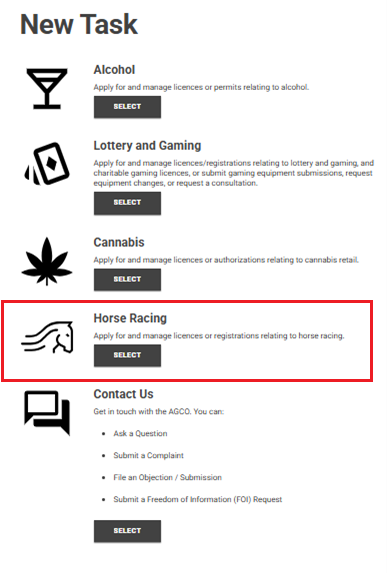
- This is your Horse Racing dashboard. Find all your licences/registrations here, under the LICENCES/REGISTRATIONS tab.
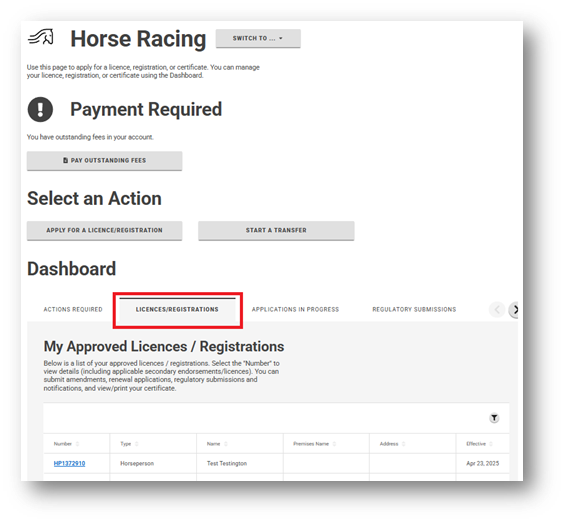
- In order to do most tasks (other than creating new applications), select the Number of the licence you want to act on.
For more information, see Section 5: Regulatory Submissions of the Horse Racing Licensing Guide: Individual & Administrative.
Regulatory Submission – Change of Employment Relationship(s)
Employers and employees are required to make a regulatory submission if a change occurs in an employment relationship. This requirement applies to an Employer (to report on any occupational licensee terminated from their employment) and an Employee (to report changes in their employment relationship(s) to the AGCO) by the following licensees:
- Assistant Trainer
- Association Official
- Exercise Person
- Groom
- Hot Walker
- Jockey Agent
- Occupational
- Pari-Mutuel Ticket Seller
- Tradesperson – Employee
Note:
It is a requirement for select licence categories (i.e. Groom, Hot Walker, Exercise Person) to be employed by an AGCO licensee.
Any addition or removal of a licence category must be submitted through a separate “Submit a Change” submission. Find this on your licence page, under Activities.
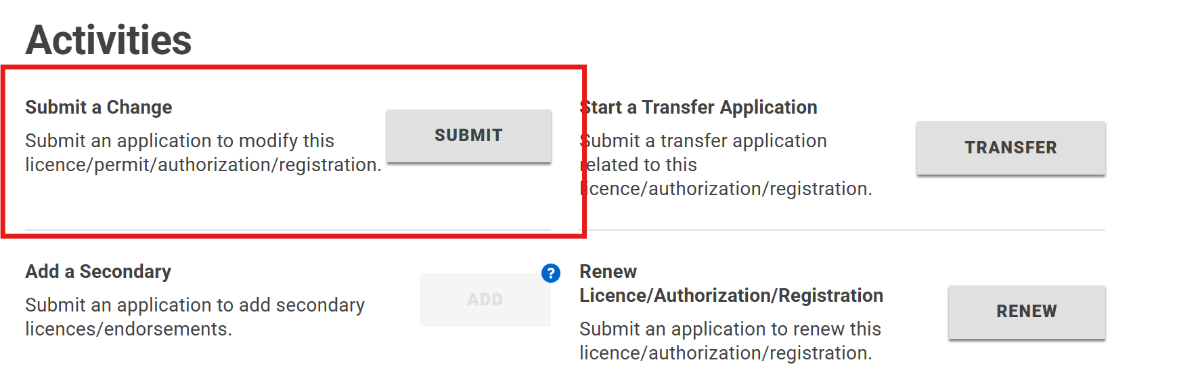
You have the option to include documents with your submission such as:
- Notification Document
- Conditions for New Exercise Person (applicable to Exercise Person only)
To report a change in employment relationship, you will be required to answer a number of questions and provide information relating to your employment.
Regulatory Submission – Declaration for Transfer of Trainer
A Regulatory Submission must be submitted by a Trainer to declare a transfer of Trainer. AGCO Racing Official approval is required for a transfer of one or more horses from a Trainer of record to another Trainer of record under the Rules of Racing. A Regulatory Submission – Declaration for Transfer of Trainer must be completed by the new Trainer prior to the transfer.
If the licence of a current Trainer of record is suspended or revoked, or the Trainer of record is unlicensed or otherwise ineligible to train horses in Ontario, the horses under his or her care and control are not eligible to be entered or to race in the province of Ontario until the Racing Officials have approved a transfer of the horses to one or more other Trainers of record.
Note: If horses being transferred are owned by different owners, Declarations for Transfer of Trainer must be submitted separately for each ownership group.
No person (1) whose licence is suspended under the Rules of Racing under the Horse Racing Licence Act, 2015 or (2) who is not licensed, may provide goods or services for which a licence is required with respect to race horses.
You will have to complete a Signature of Owner(s) (Transfer of Trainer) form, and may have the option to include other documents as needed.
To declare a transfer of Trainer, you will be required to answer a number of questions and provide information about the transfer.
Regulatory Submissions in iAGCO are based on your "Horseperson (Primary Licence)". The regulatory submissions you’re eligible to submit depend on the licences you hold.
Your actual Job Title/Role (e.g. Veterinarian, Owner, Trainer, etc.) is your Secondary Licence.
To begin your submission:
- Log in to your iAGCO account and select New Task.
- On the New Task page, select Horse Racing.
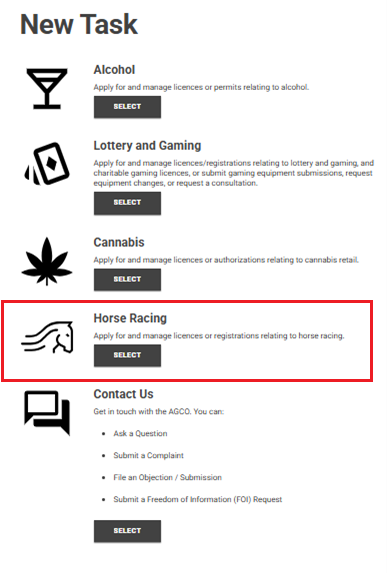
- On your Horse Racing dashboard, select the LICENCES/ REGISTRATIONS tab.
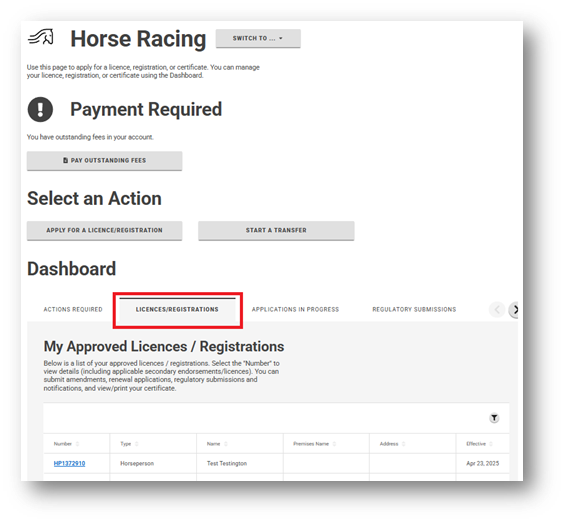
- Select the applicable Horseperson number (your Primary Licence).
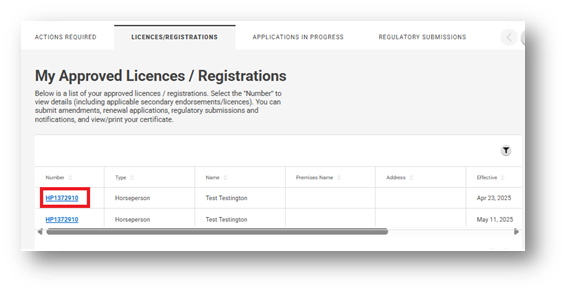
- Under Activities, select Submit a Regulatory Submission and/or Notification.
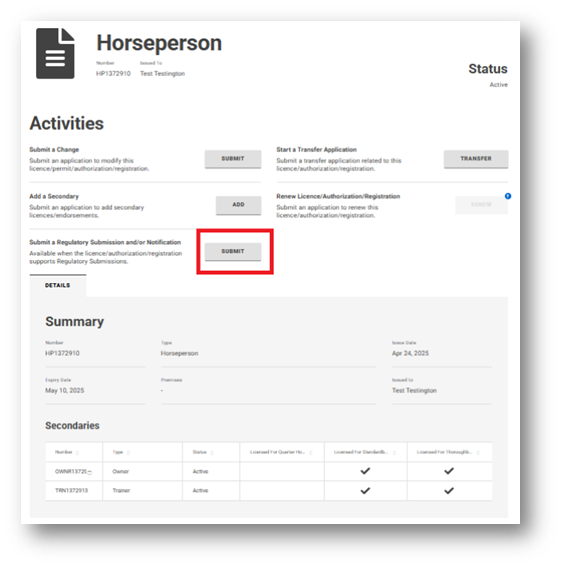
- On the Regulatory Submissions and Notifications page, select the licence type that you wish to submit for (this is your Secondary Licence). A list of available Regulatory Submissions for that type will appear.
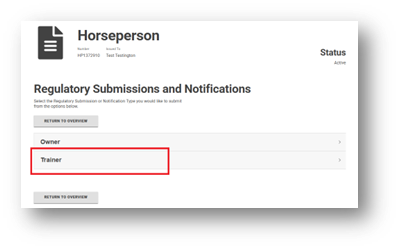
- Select Declaration for Transfer of Trainer and click Submit.
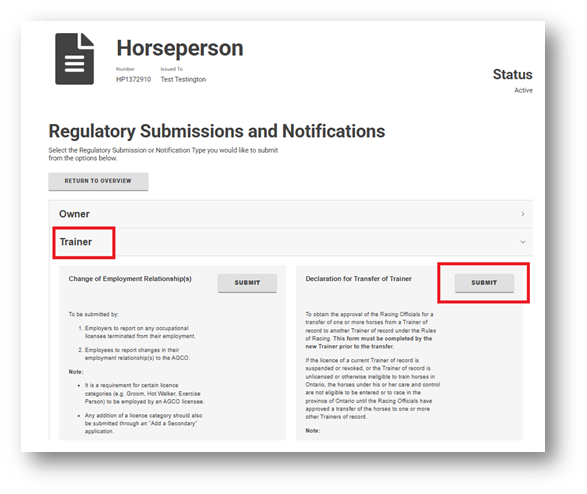
- Answer applicable questions and upload any required documents for the submission as needed.
Regulatory Submission – EIPH Program - Horse Opt-Out (Shipping in to Compete in Ontario)
A Regulatory Submission – EIPH Program – Horse Opt-Out (Shipping in to Compete in Ontario) must be submitted by an Owner, Trainer or Assistant Trainer to opt out horse(s) shipping in to compete in Ontario from another jurisdiction who are on an Exercise Induced Pulmonary Haemorrhage (EIPH) Program (Lasix) in another jurisdiction from the Program.
Regulatory Submission – EIPH Program - Add or Remove Horse (Ordinarily Competing in Ontario)
A Regulatory Submission – EIPH Program – Add or Remove Horse (Ordinarily Competing in Ontario) must be submitted by a Veterinarian, Trainer, Assistant Trainer or Owner to place or remove a horse ordinarily competing in Ontario to or from the Exercise Induced Pulmonary Haemorrhage (EIPH) Program (Lasix). The signature of an authorized veterinarian is required.
You are also required to submit an Authorization of Trainer (EIPH Program) with your submission to place the horse on the Program.
Note:
- The AGCO will assume that all horses racing on Lasix coming from outside of Ontario (if their last race was outside of Ontario) are on Lasix, and will automatically enroll them into the EIPH program.
- A certified horse must remain on the Lasix Program for 100 days calculated from the date of its initial or most recent certification.
- A horse must be enrolled in the EIPH Program by the time of entry.
Regulatory Submissions in iAGCO are associated to your “Horseperson” Primary Licence.
The Regulatory Submissions you’re eligible to submit depend on your Secondary Licence(s) (e.g. Veterinarian, Owner, Trainer, etc.)
To begin your submission:
- Log in to your iAGCO account and select New Task.
- On the New Task page, select Horse Racing.
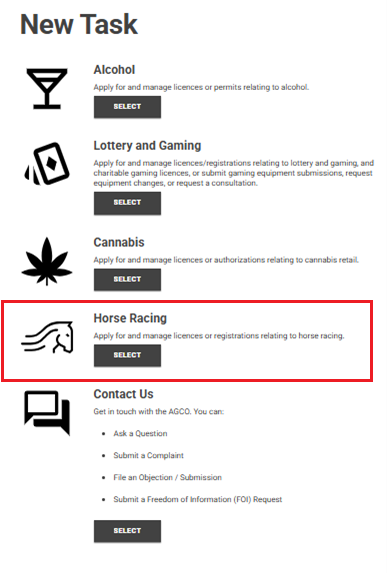
- On your Horse Racing dashboard, select the LICENCES/ REGISTRATIONS tab.
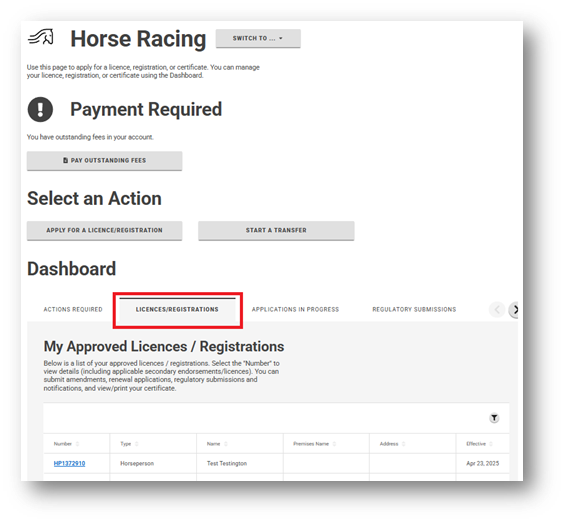
- Select the applicable Horseperson number (your Primary Licence).
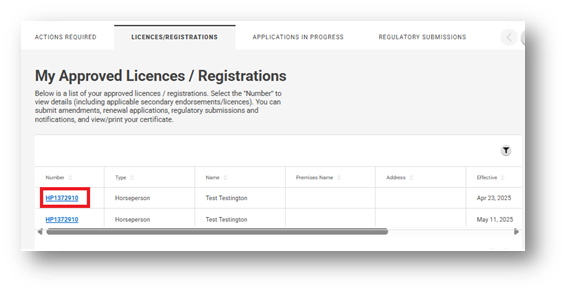
- Under Activities, select Submit a Regulatory Submission and/or Notification.
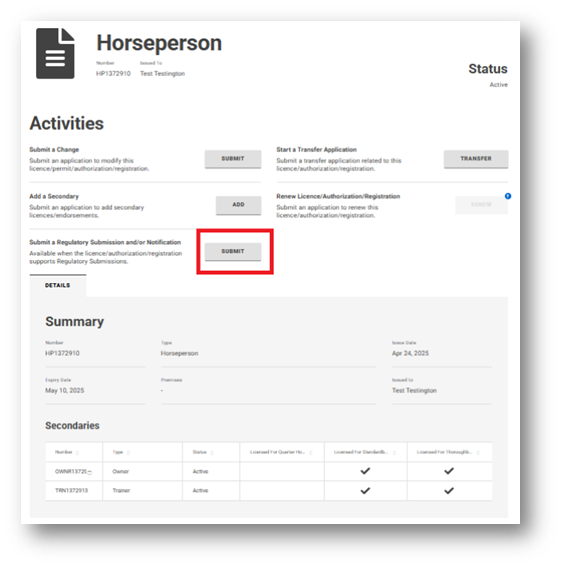
- On the Regulatory Submissions and Notifications page, select the licence type that you wish to submit for (this is your Secondary Licence). A list of available Regulatory Submissions for that type will appear.
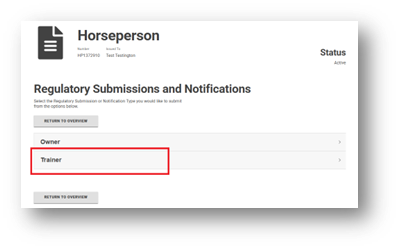
- Select EIPH Program - Add or Remove Horse (Ordinary Competing in Ontario) and click Submit.
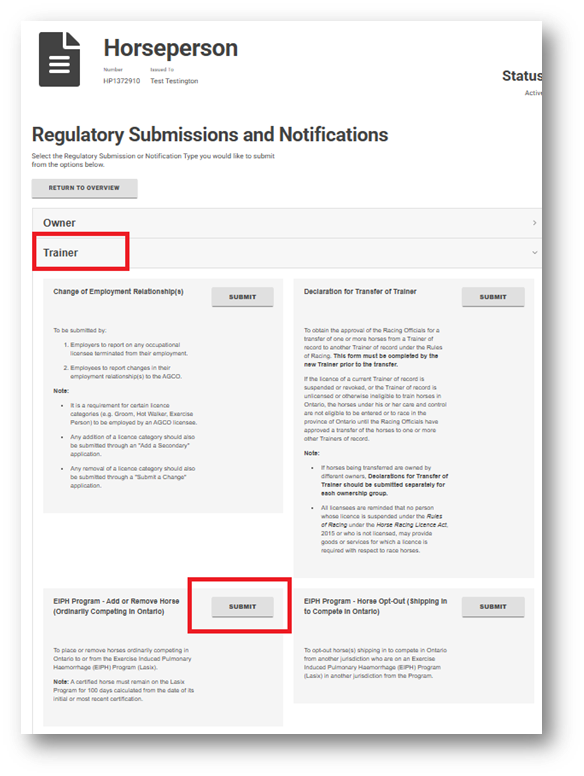
- Answer applicable questions and upload any required documents for the submission as needed.
Regulatory Submission – How to Report your Stabling Location(s)
As of June 5, 2023, Trainers are required to report all Stabling Locations online through the iAGCO portal .
Note: Any Stabling Location changes must be reported within five (5) days.
Regulatory Submissions in iAGCO are associated to your “Horseperson” Primary Licence.
The Regulatory Submissions you’re eligible to submit depend on your Secondary Licence(s) (e.g. Veterinarian, Owner, Trainer, etc.)
To report a Stabling Location on the iAGCO online portal, follow these steps:
- On your Horse Racing dashboard, select the LICENCES/ REGISTRATIONS tab.
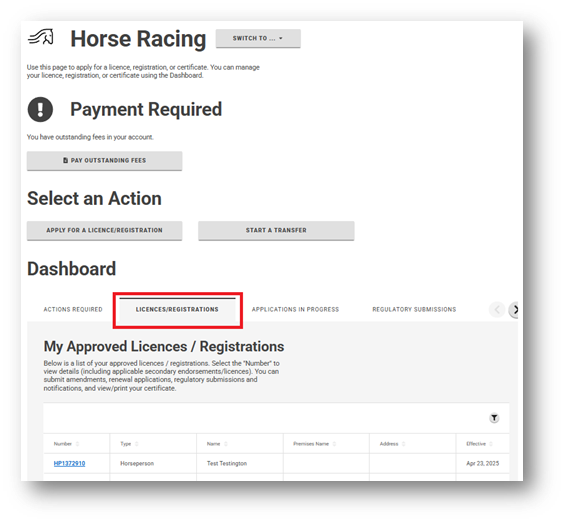
- Select the applicable Horseperson number (your Primary Licence).
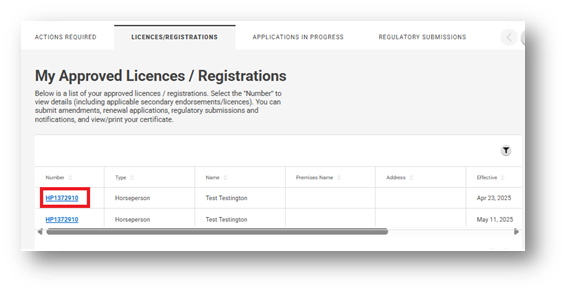
- Under Activities, select Submit a Regulatory Submission and/or Notification.
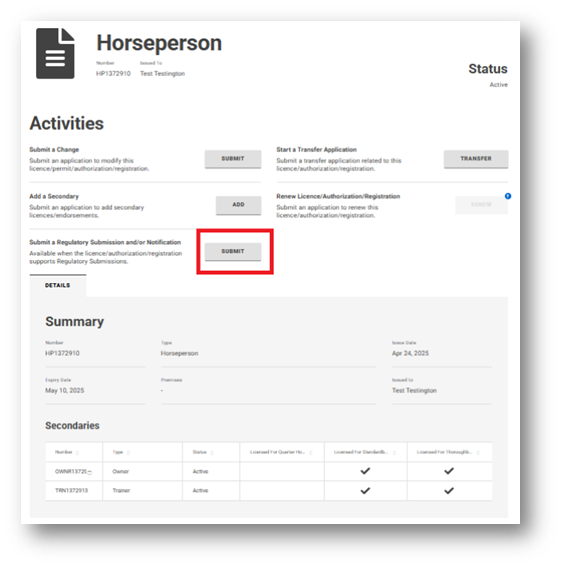
- On the Regulatory Submissions and Notifications page, select the licence type that you wish to submit for (this is your Secondary Licence). A list of available Regulatory Submissions for that type will appear.
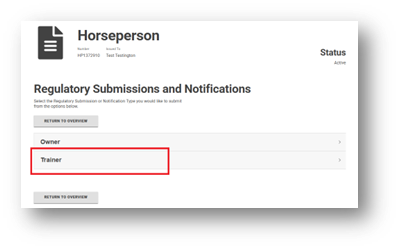
- Select Notification of Stabling Location(s) and click Submit.
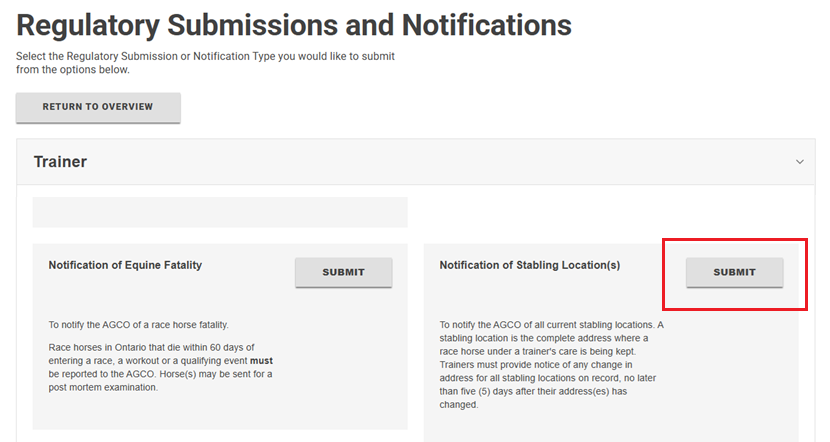
- Read the information on the Getting Started page and select Next.
- Fill in your contact information and complete the Submitter’s Role field (ie. Trainer) and click Next.
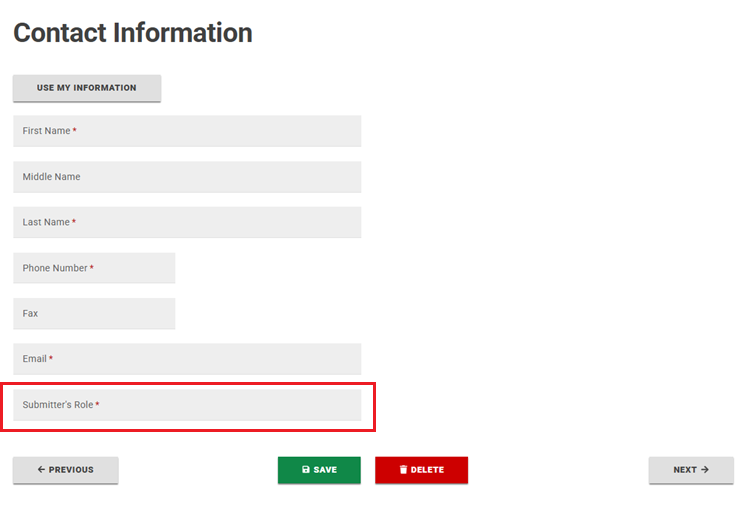
- You will see the list of your Existing Stabling Location(s).
- If you are no longer stabled at an existing location, select an “End Date” for the location. Select the date from the calendar.
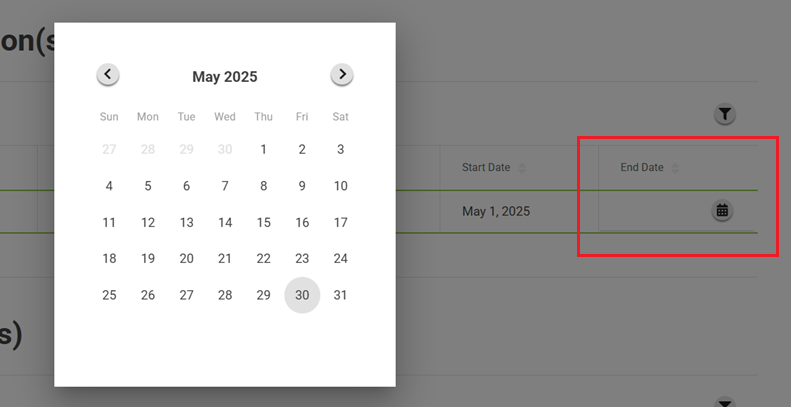
To add a new Stabling Location, click the +ADD LOCATION button under New Stabling Location(s).
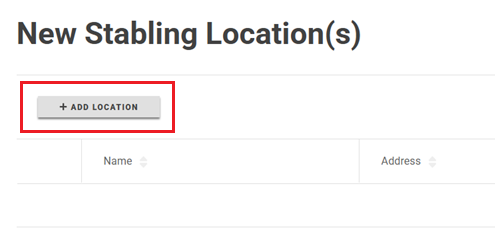
- Complete the details.
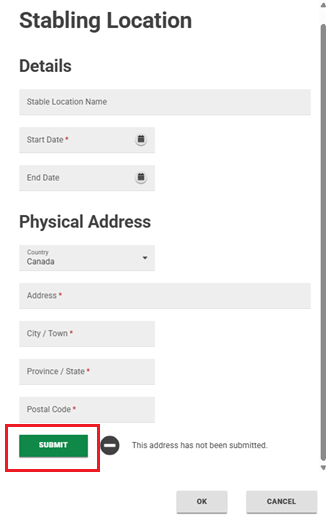
- Note: If you are returning to a location that is listed in the Existing Stabling Location(s) section, please enter the same Stable Location name and address (if applicable) and select a new “Start Date”.
- Click SUBMIT.
- Select OK.
- You may be prompted with a correction to your address entry, “Accept” or “Ignore”, then select OK.
- You will see your new Stabling Location(s) listed in the New Stabling Location(s) section. Select Next.
- Read the DECLARATION statement and select Submit.
- You will be sent an iAGCO — Regulatory Submission and Notification Confirmation through email which includes a summary of your updated Stabling Location(s). The Summary will also be available in iAGCO under the REGULATORY SUBMISSIONS tab on your Horse Racing dashboard.
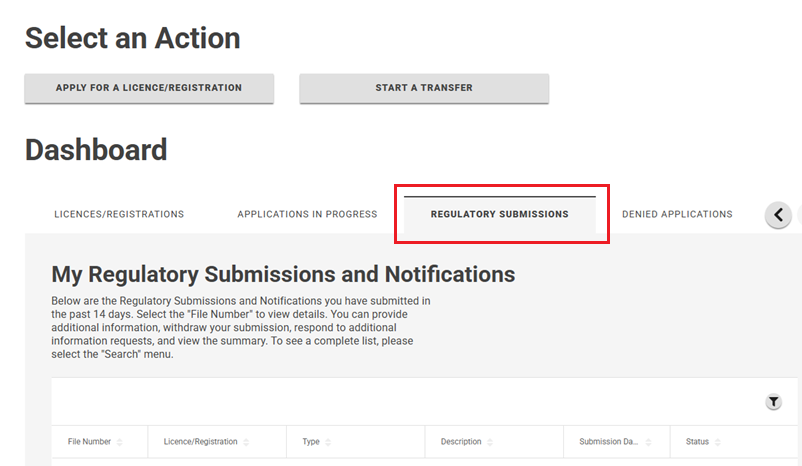
Regulatory Submission – Notification of Equine Fatality
A Regulatory Submission – Notification of Equine Fatality must be made by a Trainer, Assistant Trainer, Owner, Stable Licence, Partnership Registration, Estate/Trust Licence or Veterinarian to notify the AGCO of a racehorse fatality.
Note:
Racehorses in Ontario that die within 60 days of entering a race, a workout or a qualifying event must be reported to the AGCO. Horse(s) may be sent for a post-mortem examination.
The AGCO wishes to convey condolences on the loss of any horse. A member of the AGCO Veterinary Services team will contact you for more information to advise whether the horse is required to go for a post-mortem examination.
You will also be required to answer a number of questions and provide information relating to the Trainer and fatality (i.e. date, time, location).
To make your Regulatory Submission on the iAGCO online portal, follow these steps:
- From your Horse Racing Dashboard, under Licences/Registrations, select the licence you want to make a submission under.
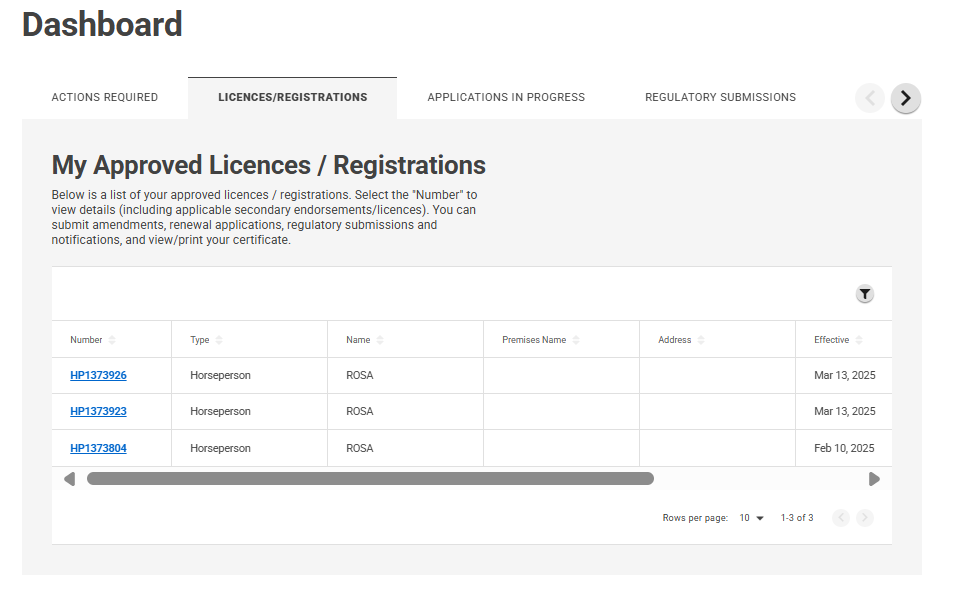
- On the licence page, under Activities, select Submit a Regulatory Submission and/or Notification.
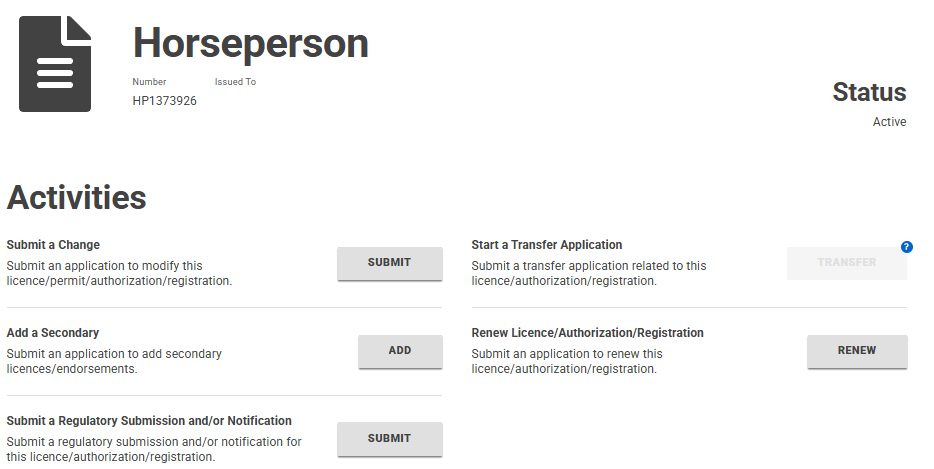
- Select Notification of Equine Fatality.
NOTE: only users with certain types of Racing licences linked to their account will be able to submit this type.
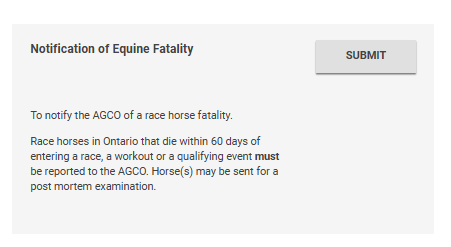
- Review the Getting Started page and select Next.
- Fill in the Contact Information and Horse Information pages.
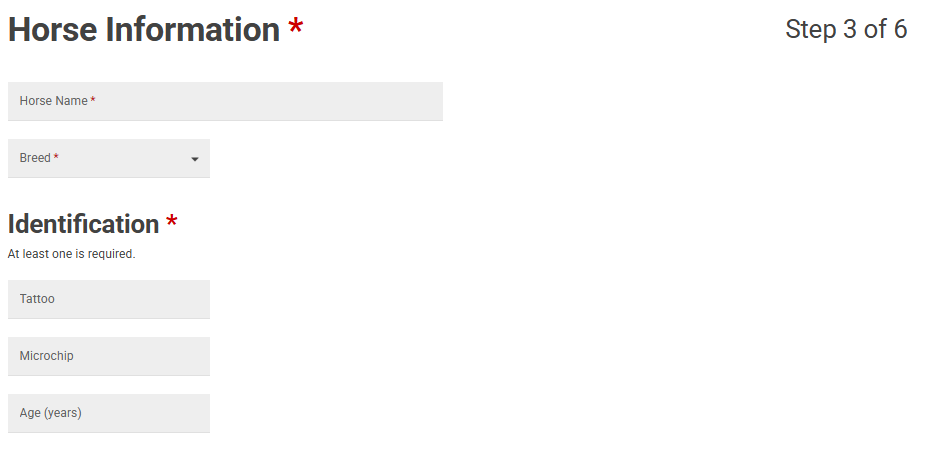
- Answer any questions and upload any required documents on the following screens.
- Carefully read the declaration and submit the Regulatory Submission using the Submit button.
Regulatory Submission – Veterinarian Medical Records
The Regulatory Submission of Veterinarian Medical Records are for declaring medical records (e.g. Intra-Articular Injections).
Regulatory Submissions in iAGCO are associated to your “Horseperson” Primary Licence.
The Regulatory Submissions you’re eligible to submit depend on your Secondary Licence(s) (e.g. Veterinarian, Owner, Trainer, etc.)
To report Veterinarian Medical Records on the iAGCO online portal, follow these steps:
- On your Horse Racing dashboard, select the LICENCES/ REGISTRATIONS tab.
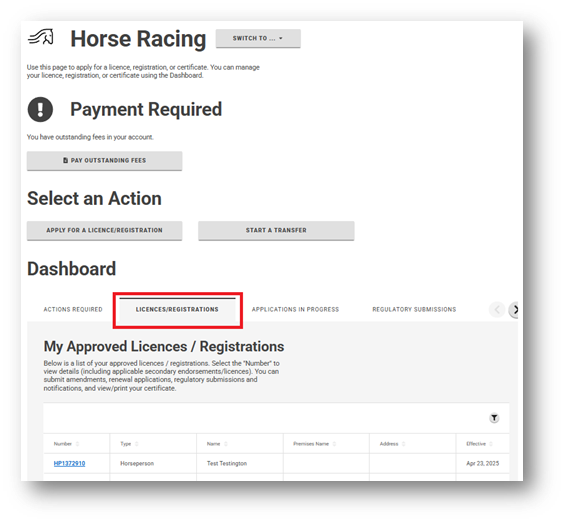
- Select the applicable Horseperson number (your Primary Licence).
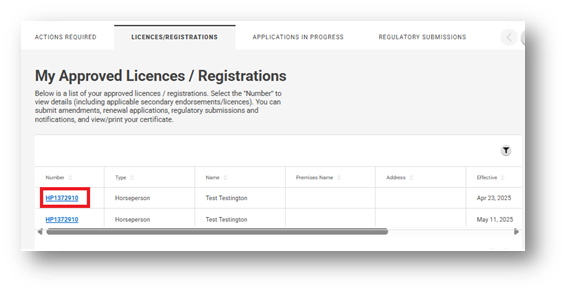
- Under Activities, select Submit a Regulatory Submission and/or Notification.
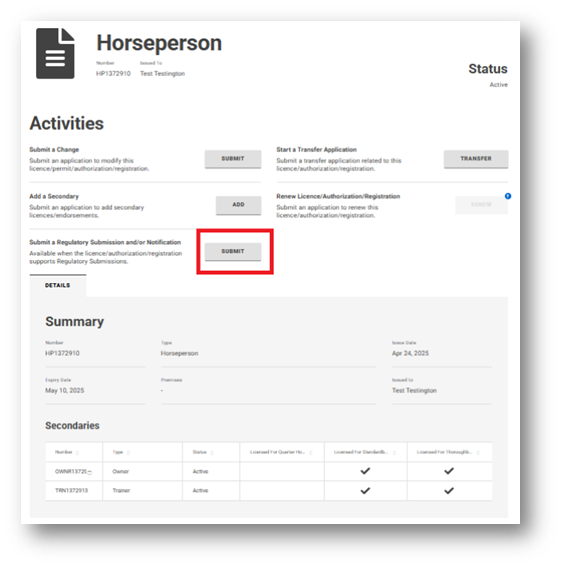
- On the Regulatory Submissions and Notifications page, select the licence type that you wish to submit for (this is your Secondary Licence). A list of available Regulatory Submissions for that type will appear.
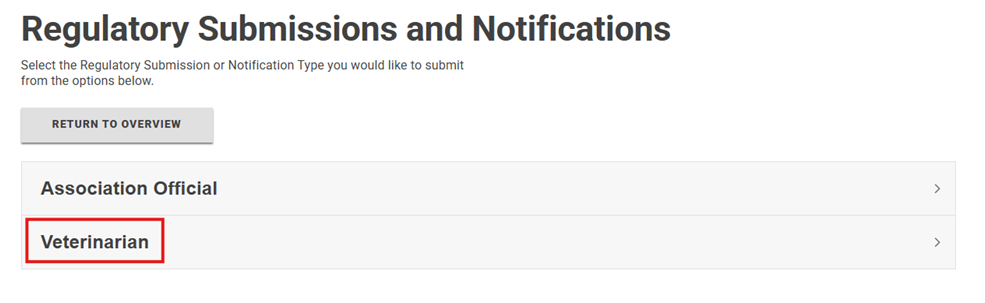
- Select Veterinarian Medical Records and click Submit.
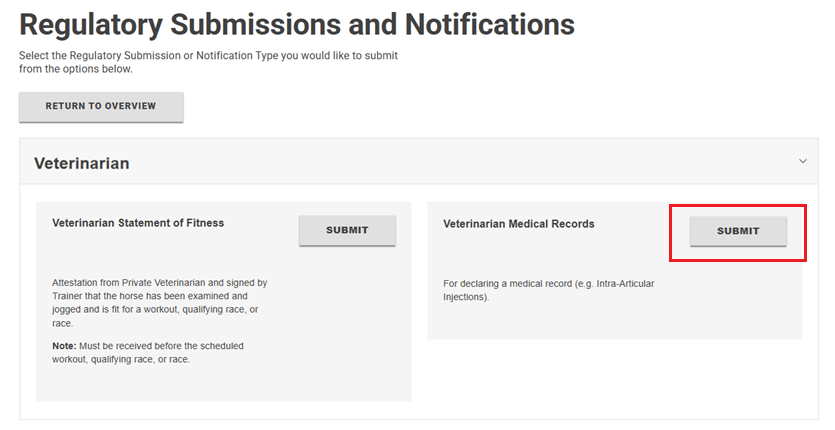
- On the Getting Started page and select Next.
- Fill in your contact information and complete the Submitter’s Role field (ie. Veterinarian) and click Next.
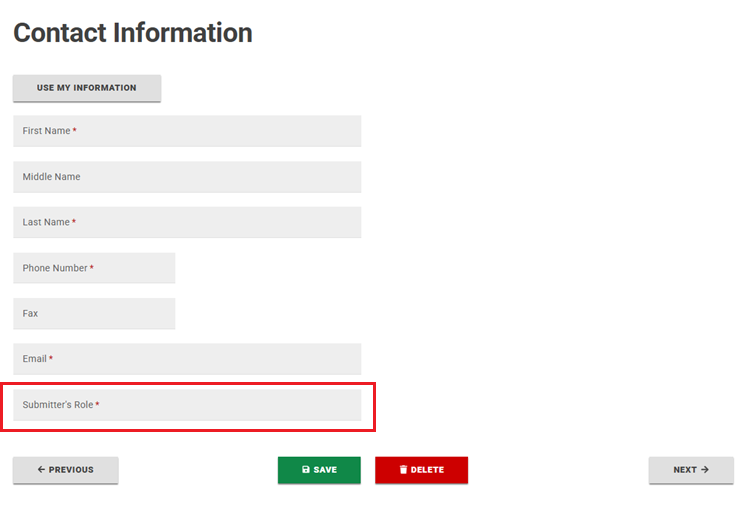
- Fill in Horse Information and select Next.

- Complete the information on the Questions page. Select Next.
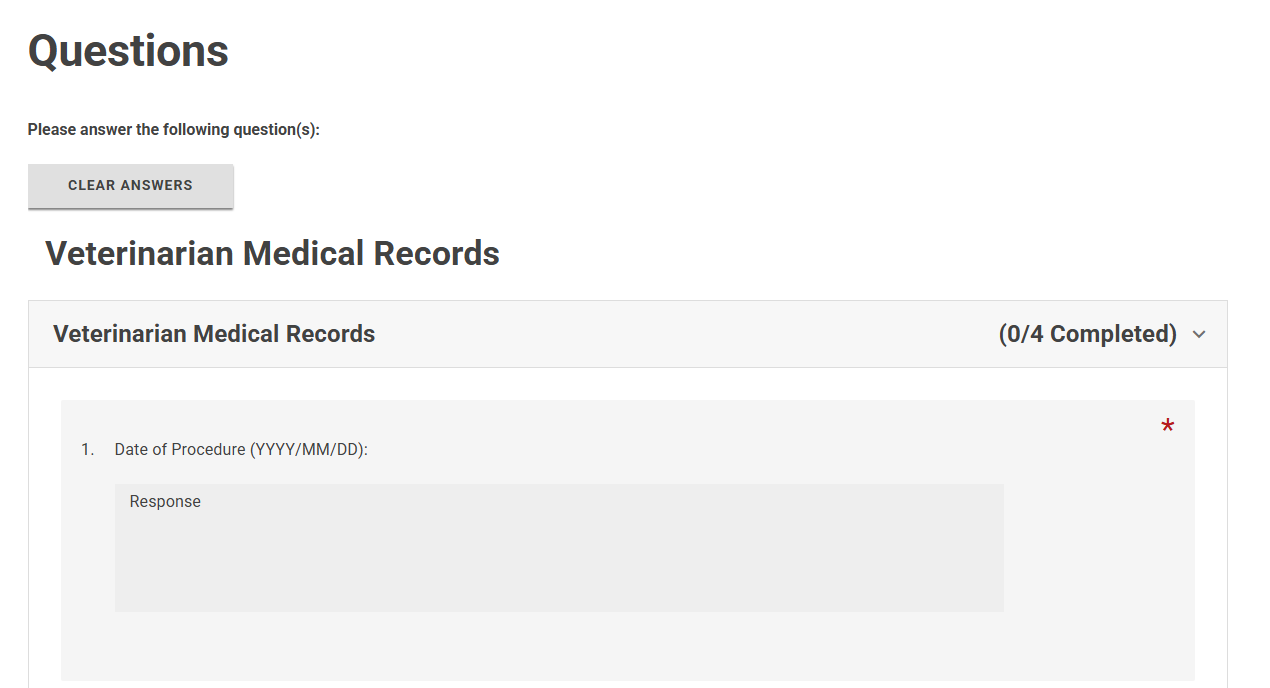
- Read the Declaration and click Submit.
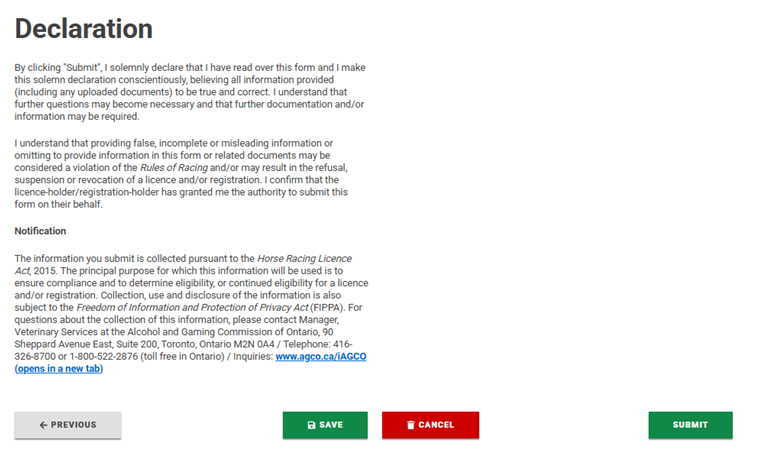
Regulatory Submission – Veterinarian Statement of Fitness
The Regulatory Submissions of Veterinarian Statement of Fitness is an attestation from Private Veterinarian and signed by Trainer that the horse has been examined and jogged and is fit for a workout, qualifying race, or race.
Note: Must be received before the scheduled workout, qualifying race, or race.
Regulatory Submissions in iAGCO are associated to your “Horseperson” Primary Licence.
The Regulatory Submissions you’re eligible to submit depend on your Secondary Licence(s) (e.g. Veterinarian, Owner, Trainer, etc.)
To report a Veterinarian Statement of Fitness on the iAGCO online portal, follow these steps:
- On your Horse Racing dashboard, select the LICENCES/ REGISTRATIONS tab.
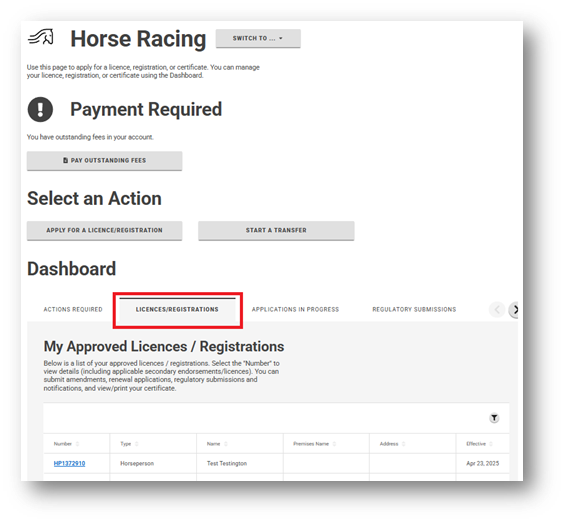
- Select the applicable Horseperson number (your Primary Licence).
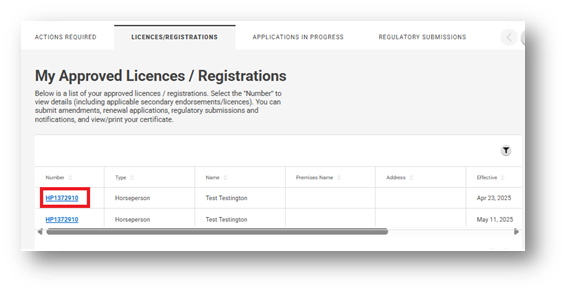
- Under Activities, select Submit a Regulatory Submission and/or Notification.
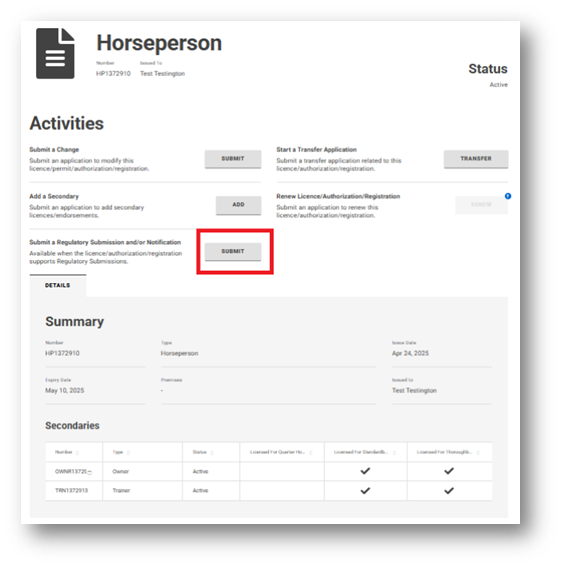
- On the Regulatory Submissions and Notifications page, select the licence type that you wish to submit for (this is your Secondary Licence). A list of available Regulatory Submissions for that type will appear.
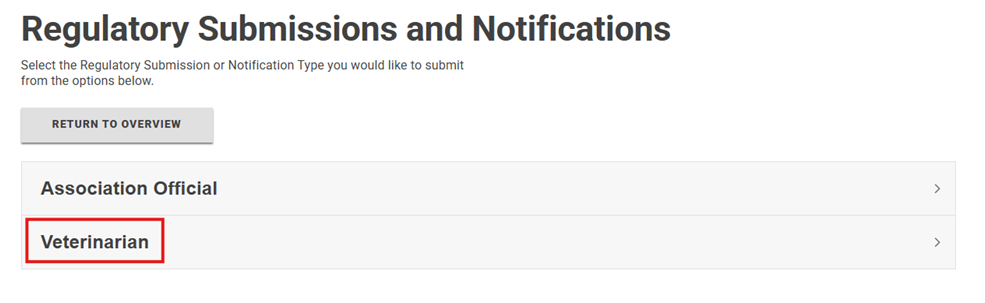
- Select Veterinarian Statement of Fitness and click Submit.
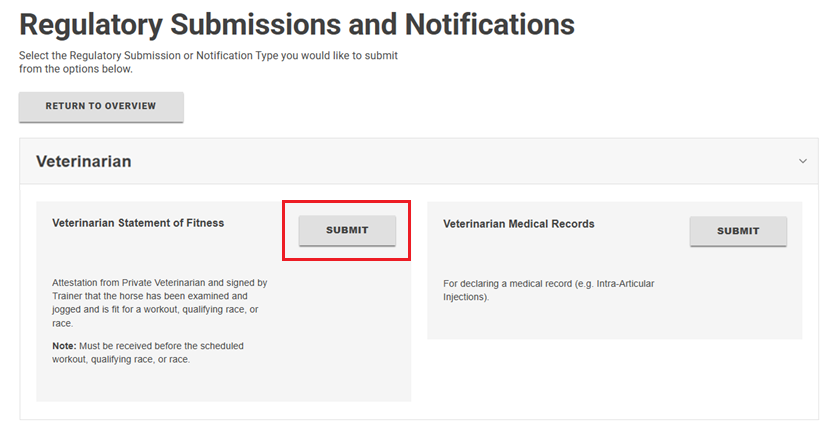
- On the Getting Started page and select Next.
- Fill in your contact information and complete the Submitter’s Role field (ie. Veterinarian) and click Next.
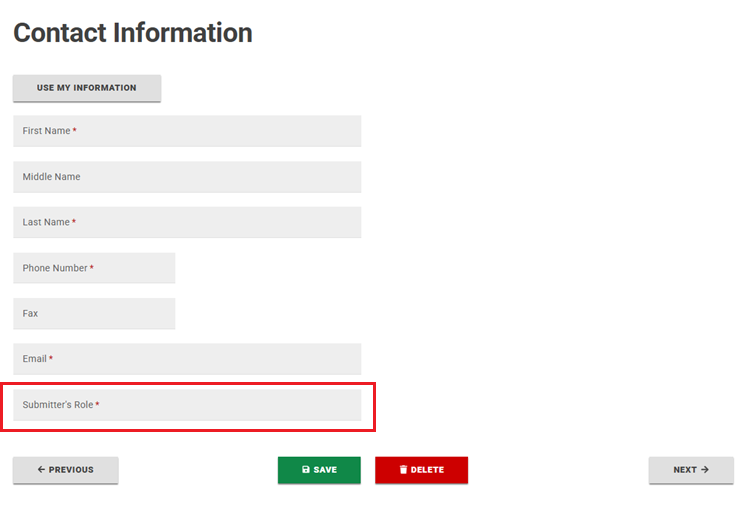
- Fill in Horse Information and select Next.

- Upload any relevant Documents, as required. Select Next.
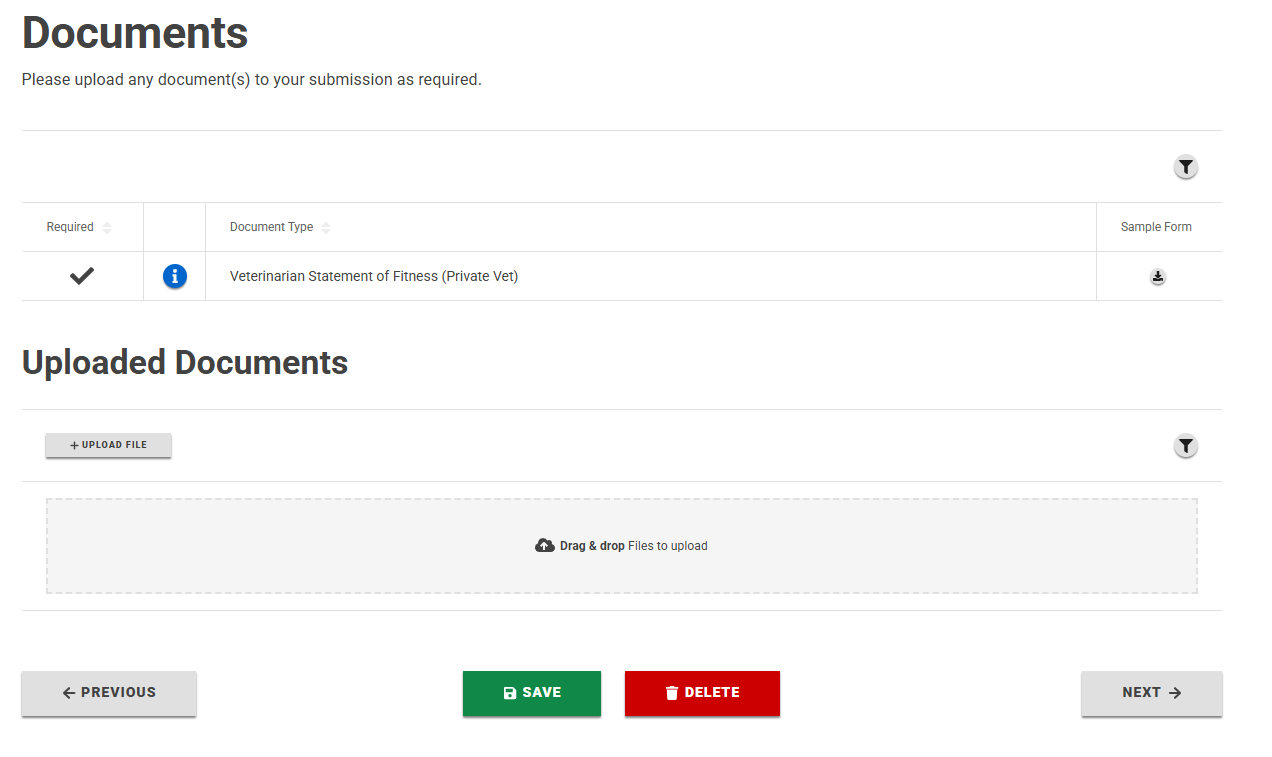
- Read the Declaration and click Submit.